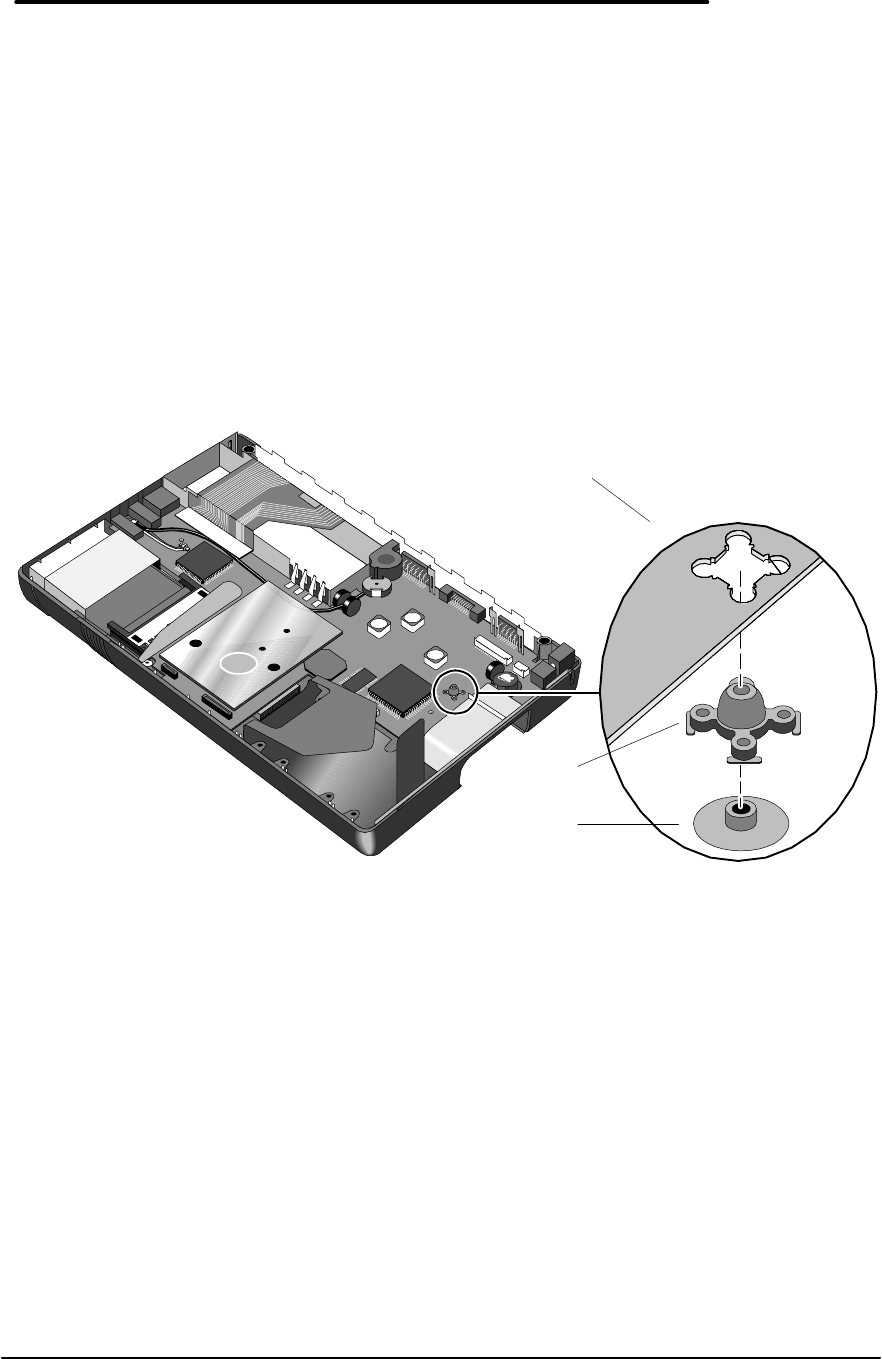
72
4. Remove the Paw Eject Arm, Paw Eject Button, two standoffs (F1171 - F1175 only, the CPU
must be removed to gain access to the two standoffs), and disconnect the Paw Active Flex
Cable and the Speaker Cable.
5. Remove the Logic PCA from the bottom case by first lifting up on the right-hand side . Note
– the Logic PCA fits snugly into the bottom case. Removing it will require a little
force; take care not to damage the I/O port connectors by lifting up on them.
Replacement Procedure
1. To replace the Logic PCA, reverse the above procedure. Ensure that the Grommet and
Bushing are in place on the Logic PCA (see
2. Figure 41).
CAUTION:
To avoid damage to the OmniBook components, ensure the paw active flex
cable is completely and squarely inserted into the zero insertion force
connector.
Figure 41 - Grommet and Bushing Placement
Logic PCA
(top view)
Bushing
(p/n F1170-40025)
Grommet
(p/n F1360-40004)


















