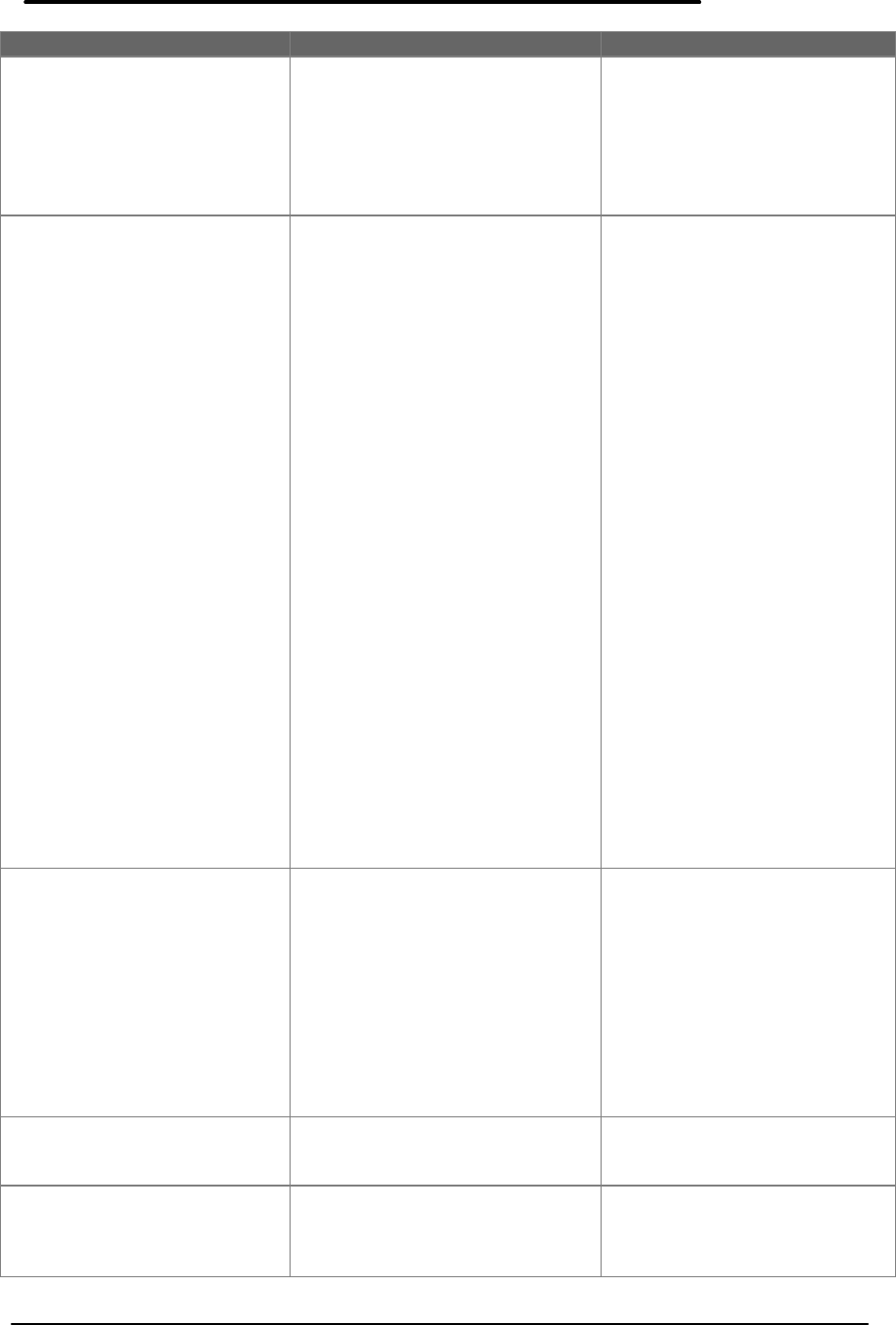
44
Symptom Call Center Repair Center
(i.e., doesn’t automatically
turn off after a preset
interval)
send in for repair. If not, check
the timeout settings in Omnibook
Power Management in the
Control Panel. Set hard drive
timeout = computer timeout. A
future BIOS will address this
issue.
prevent timeout. If so, replace
paw active assembly.
Computer pauses and won’t
permit kybd or mouse input
for a few seconds
This is probably normal W95
behavior. The operating system
processes events in the
background and sometimes
these interfere with the
responsiveness of the
application.
If the hard disk has spun down to
conserve power, it can take up to
five seconds to spin back up.
You can hear this happen. You
can set the hard drive timeout
equal to the computer timeout
such that this does not happen
often.
COE users should use COE
Disconnect and recognize that
various COE activities (like virus
scans) are happening in the
background.
Some file browsers (like the one
in PowerPoint in the Insert
Picture dialog box) will process
and display a graphic image
before they respond to keys.
This can take twenty seconds.
File browsers may wait for
broken/non-existent network
connections to time out.
PCMCIA cards recognized
but not available for use.
If this occurs with PCMCIA HD,
flash card or LAN card, it may be
the computer has run out of
IRQ’s. Check in System
Properties for available IRQ’s. If
card is an ATA card, install new
driver, SSHP800.VXD (see
Service Note 800-03). Also try
the card in another machine
and/or run diagnostics on the
card.
If card is an ATA card, install
new driver, SSHP800.VXD
(see Service Note 800-03).
If HP COE customer,
modems/PCMCIA cards not
recognized consistently
See local IT dept for a PC COE
Reliability Tracker patch which
solves this problem.
Difficult to install RAM
expansion door
Was RAM expansion just
added? Does door work without
RAM expansion? If yes to both,
send in RAM for replacement.
Was RAM expansion just
added? Does door work
without RAM expansion? See
Service Note 800-11.


















