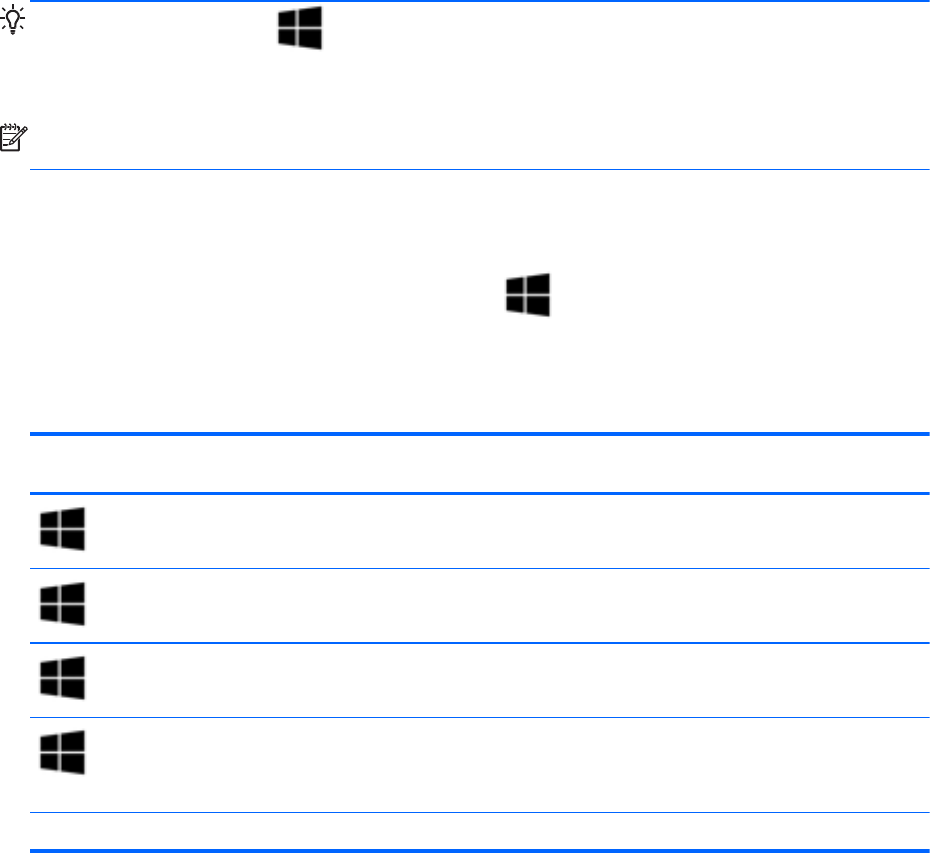
Using the keyboard
The keyboard and mouse allow you to type select items, scroll and to perform the same functions as
using touch gestures. The keyboard also allows you to use action keys and hot keys to perform
specific functions .
TIP: The Windows button on the keyboard allows you to quickly return to the Start screen
from an open app or the Windows desktop. Pressing the Windows button again will return you to the
previous screen.
NOTE: Depending on the country or region, your keyboard may have different keys and keyboard
functions than those discussed in this section.
Using Microsoft Windows 8 shortcut keys
Microsoft Windows 8 provides shortcuts to perform actions quickly. Several shortcuts will help you
with Windows 8 functions. Press the Windows button
in combination with the key to perform the
action.
For additional information on Windows 8 shortcut keys go to HP Support Assistant. To access HP
Support Assistant on the Start screen, select the HP Support Assistant app.
Shortcut
key
Key Description
Opens the Start screen.
+ c Opens the charms.
+ d Opens the Windows desktop.
+ tab Switches between open apps.
NOTE: Continue to press this key combination until the app you
want opens.
alt + f4 Closes an active app.
Using the keyboard 27


















