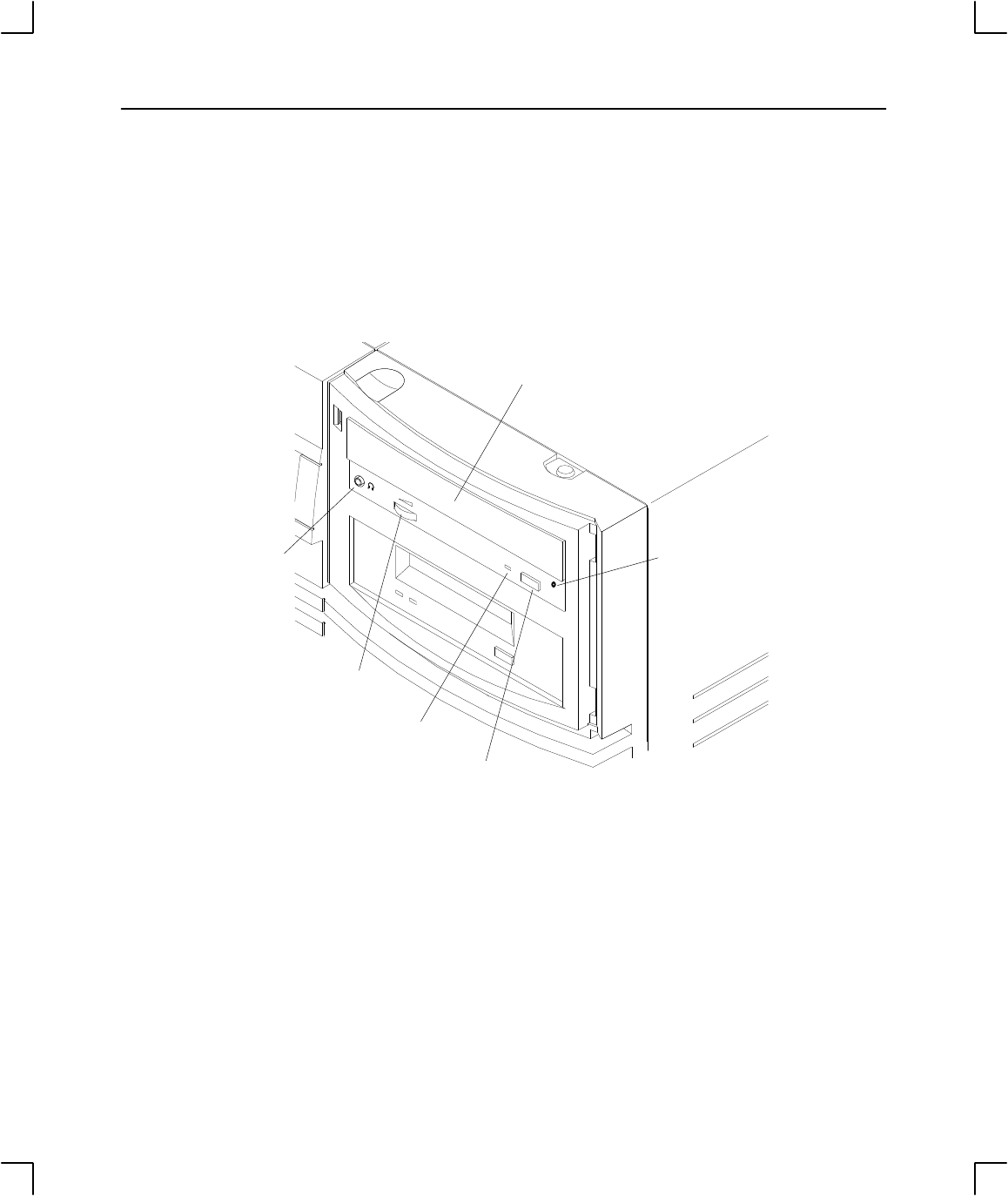
Using Y
our CD–ROM Drive
2–3
Controls and Features of the CD–ROM Drive
Figure 2–1 shows the operating controls and features of the CD–ROM drive. Table 2–1
describes each of these controls and features.
Emergency Eject
Load/Eject Button
Headphone
Jack
V
olume Control
Busy Indicator
CD–ROM Disc
Loading T
ray
Figure 2–1. CD–ROM Drive Controls and Features


















