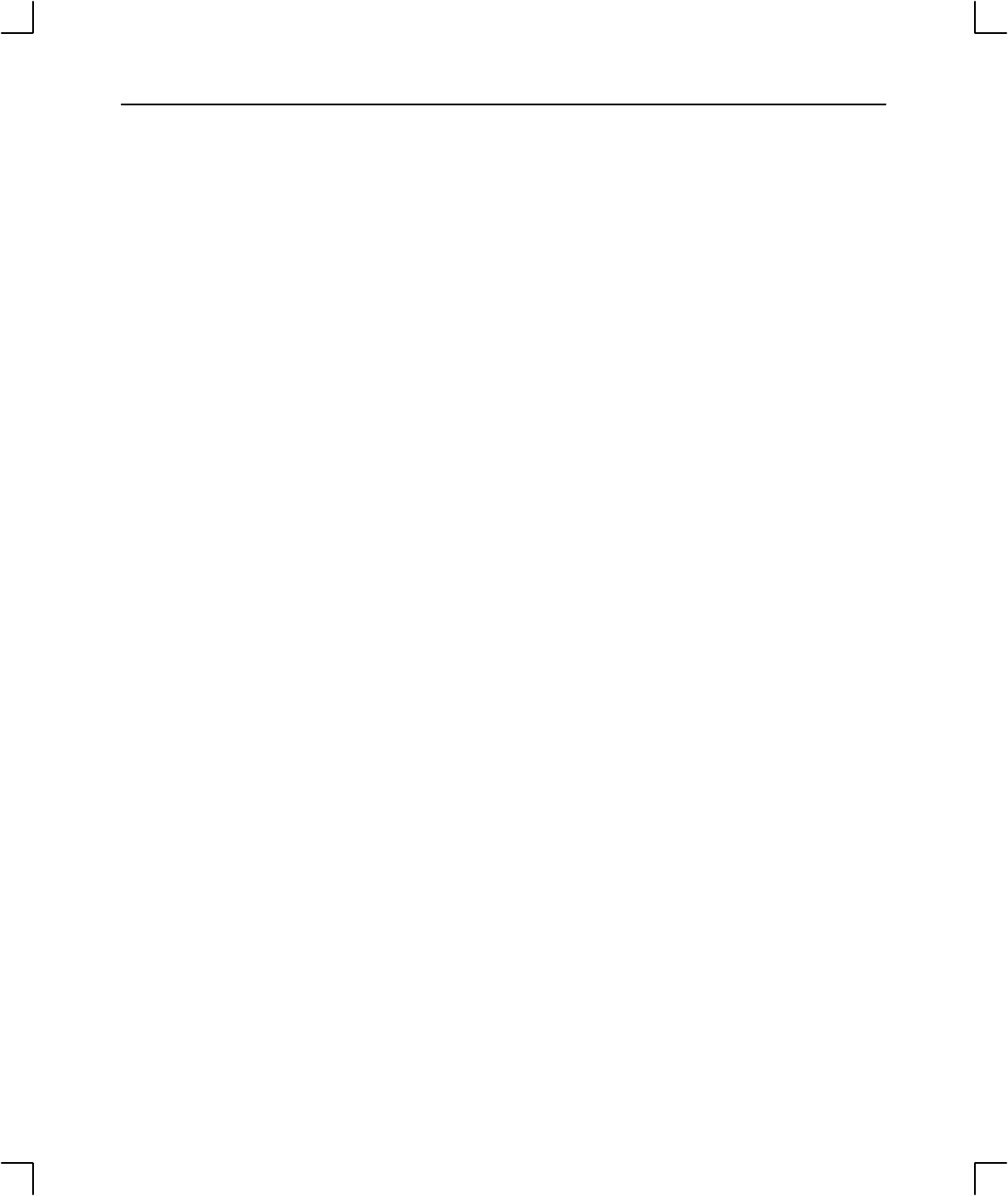
Contents
iv
Chapter 2 Using your CD–ROM Drive
Your CD-ROM Drive Configuration 2-2. . . . . . . . . . . . . . . . . . . . . . . . . . . . . . . . . . . . . . . . . .
SCSI ID and Device File Information for HP-UX 9.05 2-2. . . . . . . . . . . . . . . . . . . . . . . . .
SCSI ID and Device File Information for HP-UX 10.0 2-2. . . . . . . . . . . . . . . . . . . . . . . . .
Controls and Features of the CD-ROM Drive 2-3. . . . . . . . . . . . . . . . . . . . . . . . . . . . . . . . . . . .
Using the CD-ROM Drive 2-5. . . . . . . . . . . . . . . . . . . . . . . . . . . . . . . . . . . . . . . . . . . . . . . . . . . .
Media Description 2-5. . . . . . . . . . . . . . . . . . . . . . . . . . . . . . . . . . . . . . . . . . . . . . . . . . . . . . .
Disc Tray Description 2-6. . . . . . . . . . . . . . . . . . . . . . . . . . . . . . . . . . . . . . . . . . . . . . . . . . . . .
Loading a CD-ROM Disc in a HorizontallyMounted Drive 2-7. . . . . . . . . . . . . . . . . . . .
Unloading a CD-ROM Disc in a HorizontallyMounted Drive 2-8. . . . . . . . . . . . . . . . . .
Loading a CD-ROM Disc in a Vertically Mounted Drive 2-9. . . . . . . . . . . . . . . . . . . . . .
Unloading a CD-ROM Disc in a Vertically Mounted Drive 2-10. . . . . . . . . . . . . . . . . . .
Mounting a CD-ROM Disc 2-11. . . . . . . . . . . . . . . . . . . . . . . . . . . . . . . . . . . . . . . . . . . . . .
Unmounting a CD-ROM Disc 2-12. . . . . . . . . . . . . . . . . . . . . . . . . . . . . . . . . . . . . . . . . . .
Reading the Busy Light 2-14. . . . . . . . . . . . . . . . . . . . . . . . . . . . . . . . . . . . . . . . . . . . . . . . . .
Chapter 3 Maintenance and Troubleshooting
Caring for the CD-ROM Discs 3-2. . . . . . . . . . . . . . . . . . . . . . . . . . . . . . . . . . . . . . . . . . . . . . . .
Troubleshooting 3-3. . . . . . . . . . . . . . . . . . . . . . . . . . . . . . . . . . . . . . . . . . . . . . . . . . . . . . . . . . . . . .
Check the Address Settings for Single-Ended Drives 3-3. . . . . . . . . . . . . . . . . . . . . . . . . . .
Check the Hardware Installation 3-6. . . . . . . . . . . . . . . . . . . . . . . . . . . . . . . . . . . . . . . . . . . .
Recheck the Address Settings 3-7. . . . . . . . . . . . . . . . . . . . . . . . . . . . . . . . . . . . . . . . . . . . . . .
Verify the System Operation using SupportWave 3-8. . . . . . . . . . . . . . . . . . . . . . . . . . . . . . .
Removal And Replacement Procedures 3-12. . . . . . . . . . . . . . . . . . . . . . . . . . . . . . . . . . . . . . . . .
Field Replaceable Units 3-12. . . . . . . . . . . . . . . . . . . . . . . . . . . . . . . . . . . . . . . . . . . . . . . . . . .
Power Off the System 3-12. . . . . . . . . . . . . . . . . . . . . . . . . . . . . . . . . . . . . . . . . . . . . . . . . . . . .
Removing and Replacing the CD-ROM Drive 3-12. . . . . . . . . . . . . . . . . . . . . . . . . . . . . . .


















