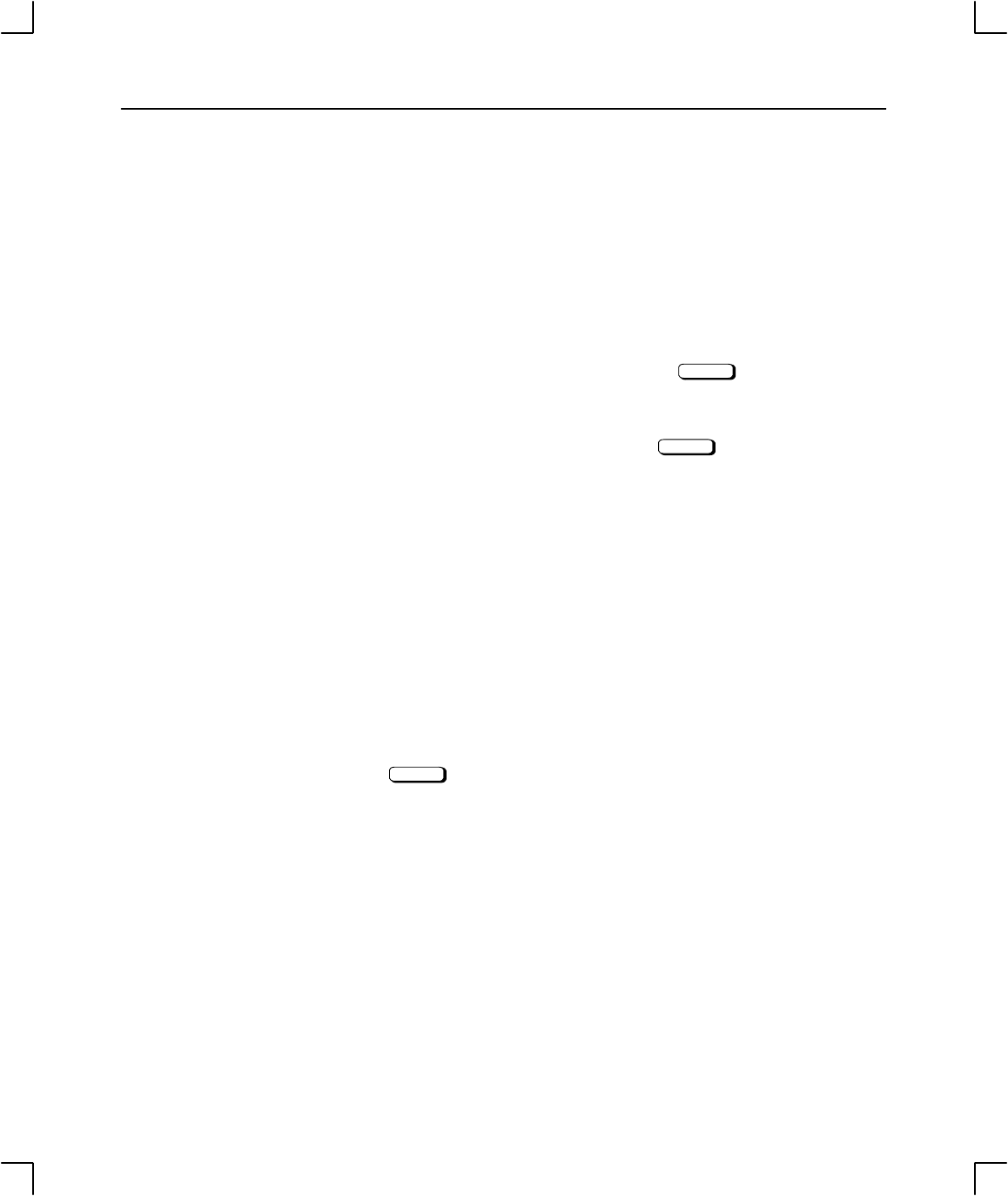
Using Y
our CD–ROM Drive
2–12
Mount all CD–ROM discs using the
mount command with –t cdfs options. The
following example uses the preconfigured block device file /dev/dsk/c201d2s0 for
the CD–ROM drive, set for default SCSI address 2, and /cdrom as the mount direc-
tory. The device
Using HP–UX 9.05
/etc/mount /dev/dsk/c201d2s0 /cdrom –t cdfs
Return
Using HP–UX 10.0
/etc/mount /dev/dsk/c#t#d# /cdrom –t cdfs
Return
c# identifies the bus address of the SCSI interface card
t# identifies the target address of the SCSI disk
d# identifies the SCSI lun address (0, except for disk arrays)
Device file names for CD_ROM drives at HP–UX 10.0 depend on the naming conven-
tions of the system on which you are installing.
5. Now you can access the CD–ROM disc as you would any other mounted file
system. Enter the following command to change your working directory to the
CD–ROM disc:
cd /cdrom
Return
Unmounting a CD–ROM Disc
You must unmount the CD–ROM disc before you eject it from the drive.
CAUTION: You must unmount the CD–ROM disc every time you unload it
from the drive. Failure to unmount a disc can cause a system error
condition and may also require rebooting the system.
NOTICE: Before you unmount a CD–ROM disc, make sure that your work-
ing directory is set to a directory other than the one under which
the disc was mounted.


















