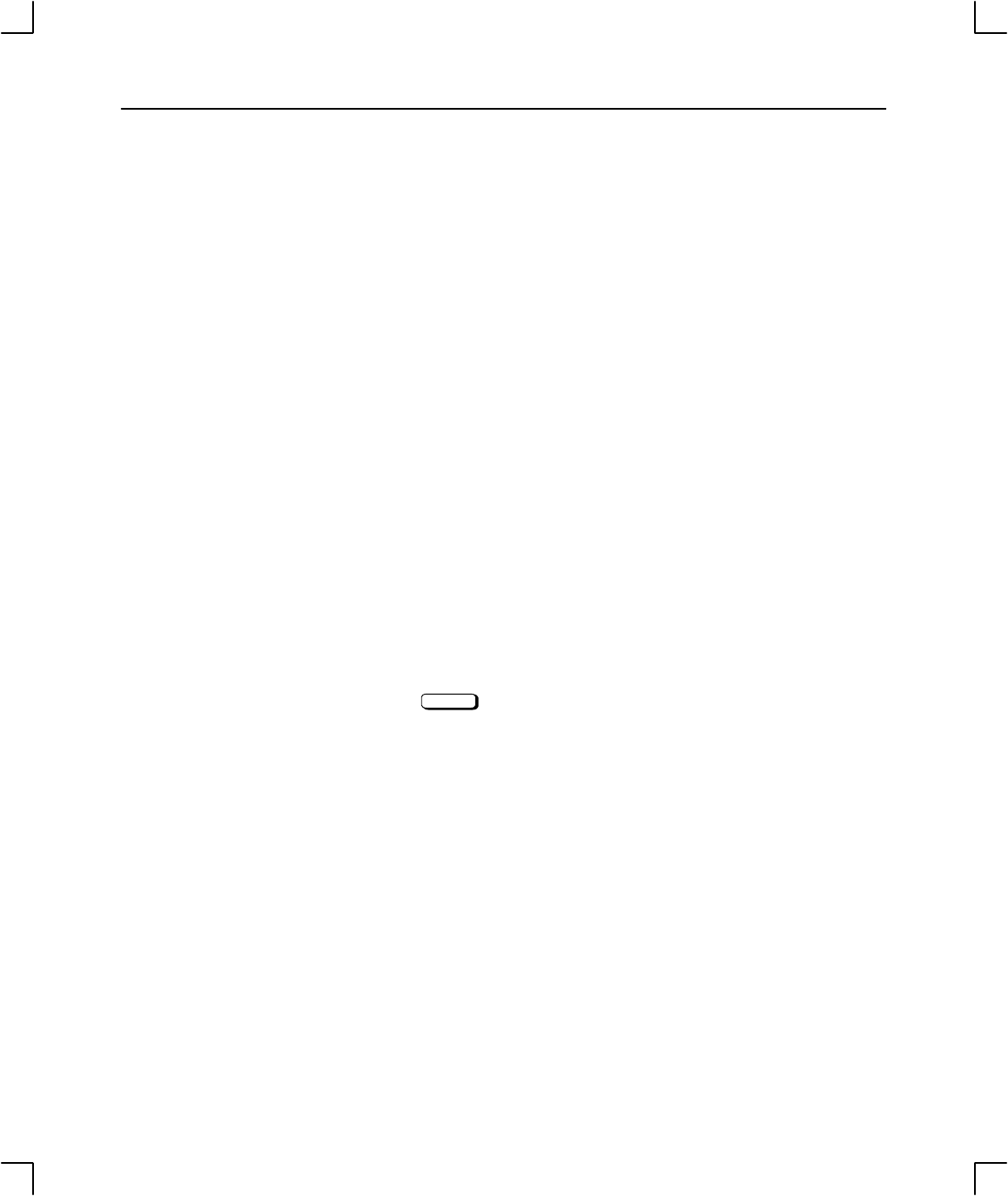
Using Y
our CD–ROM Drive
2–11
Mounting a CD–ROM Disc
To access your CD–ROM drive, you must mount a CD–ROM disc every time you insert
it into the drive.
CAUTION: Failure to mount a disc may cause a system error condition and
may also require rebooting the system.
Perform the following steps to mount a disc:
1. Insert the CD–ROM disc into the disc tray, as described in “Inserting and Removing
CD–ROM Discs Into and From the Disc Tray,” earlier in this chapter.
2. Load the disc tray into the drive, as described in “Loading a CD–ROM Disc Tray,”
earlier in this chapter.
3. Using the mkdir command, create a mount directory (for example, /cdrom) to
define where to access the CD–ROM file system, as shown:
mkdir /cdrom
Return
4. Mount the CD–ROM disc every time you insert it into the drive. The mount
command uses the following syntax:
mount sfname dir
ectory –options
where
sfname
is the name of the block device file associated with the drive
containing the file system to be mounted.
dir
ectory
is the mount point directory in the existing file system where
the file system is to be mounted.
options are any restrictions specified by the user.


















