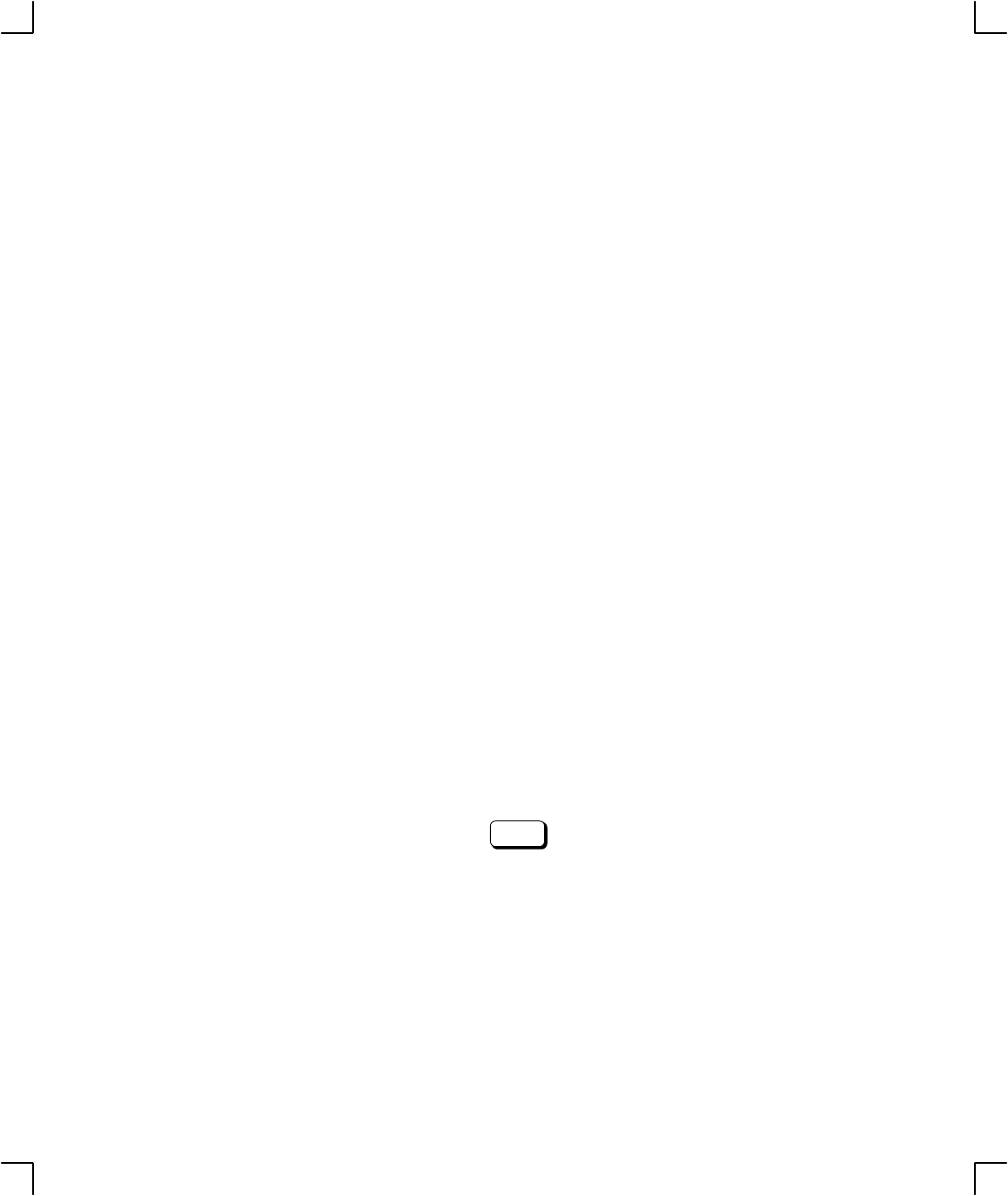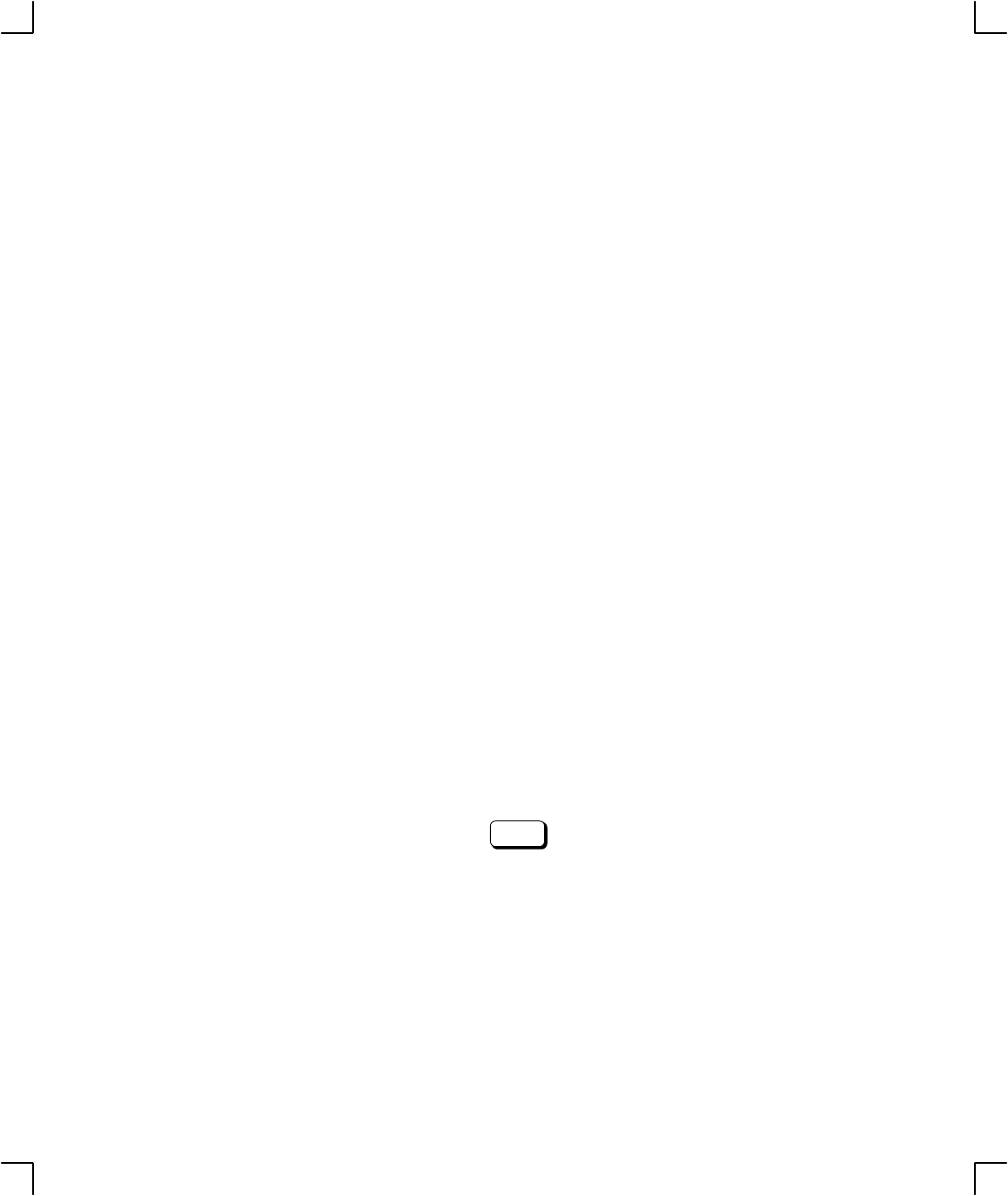
3–6
Check the Hardware Installation
Perform the following steps to check the hardware installation:
CAUTION: The CD–ROM drive is susceptible to mechanical and electrostatic
shock. When handling the drive, always wear the static strap that
came in the CD–ROM drive kit. Always handle the drive carefully.
1. Check that the SCSI–2 terminator is connected to the single–ended SCSI–2 port on
the rear I/O panel of the system unit (if there are no external SCSI–2 devices), or
that the last external single–ended SCSI–2 device is terminated.
2. Attach the static–grounding wrist strap by following the instructions on the package
that contains the strap.
3. Shut down HP–UX.
NOTICE: If you are already at the boot administration level, you do not need
to shut down; skip this step and go on to Step 4.
If you are running HP–UX under HP VUE, shut down your system by performing
the shutdown procedure described in your Owner’s Guide which came with your
workstation.
If you are running HP–UX without HP VUE, shut down your system by typing the
following command:
# /etc/shutdown –h
RETURN
You must have superuser privileges to use the /etc/shutdown command. If you do
not have superuser privileges, contact your system administrator.
If your workstation is part of a cluster, refer to the Managing Clusters of HP 9000
Computers manual for instructions on shutting down.
4. Power off the workstation, using the power switch on the front of the workstation.