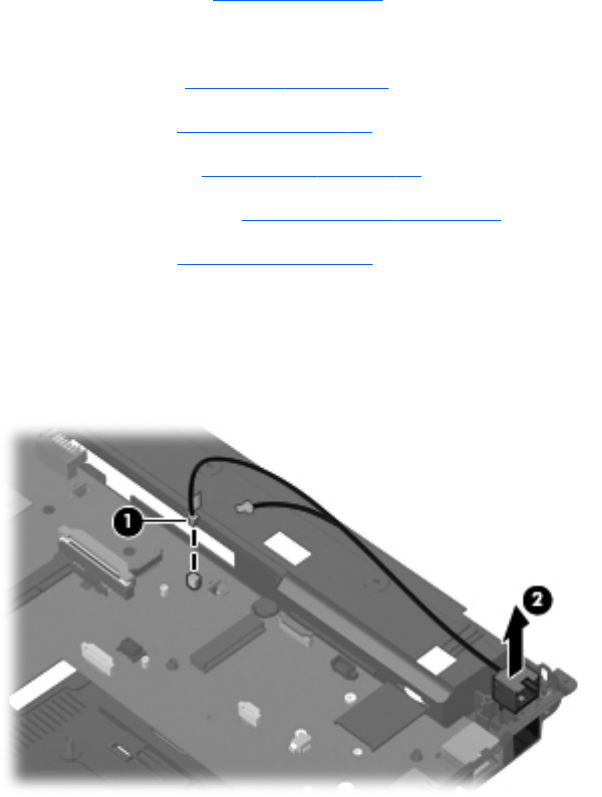
4.
Remove the battery (see
Battery on page 50).
5. Remove the following:
a.
Hard drive (see
Hard drive on page 56)
b. Keyboard (see
Keyboard on page 65)
c. Switch cover (see
Switch cover on page 74)
d. Display assembly (see
Display assembly on page 85)
e. Top cover (see
Top cover on page 90)
Remove the modem module cable:
1. Disconnect the modem module cable (1) from the system board.
2. Remove the RJ-11 connector (2) from the clip built into the base enclosure.
Reverse this procedure to install the modem module cable.
Component replacement procedures
99


















