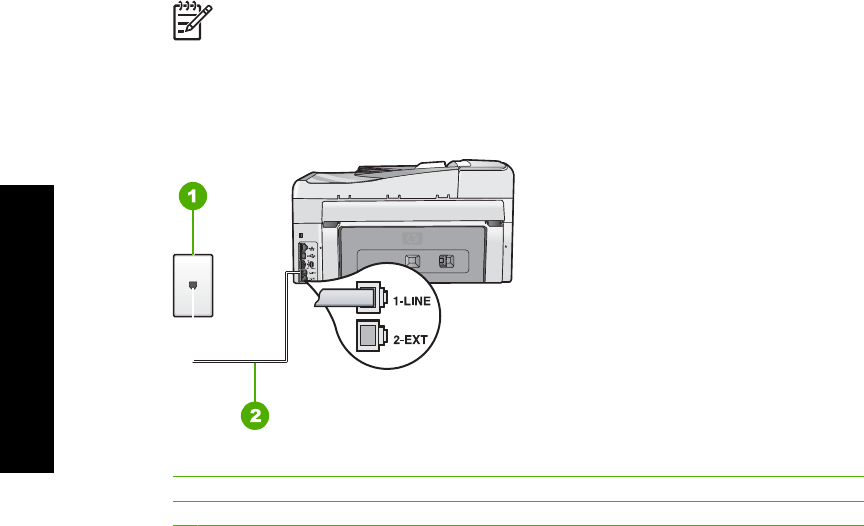
3. Run a fax test.
4. Do one of the following, depending on your phone system:
– If you have a parallel-type phone system, remove the white plug from the port
labeled 2-EXT on the back of the HP All-in-One, and then connect a phone to
this port.
– If you have a serial-type phone system, you might plug your phone directly on
top of the HP All-in-One cable which has a wall plug attached to it.
If you pick up the phone before the HP All-in-One answers the call and hear fax tones
from a sending fax machine, you will need to answer the fax call manually.
Case F: Shared voice/fax line with voice mail
If you receive both voice calls and fax calls at the same phone number, and you also
subscribe to a voice mail service through your telephone company, set up the HP All-in-
One as described in this section.
Note You cannot receive faxes automatically if you have a voice mail service at
the same phone number you use for fax calls. You must receive faxes manually;
this means you must be available to respond in person to incoming fax calls. If
you want to receive faxes automatically instead, contact your telephone company
to subscribe to a distinctive ring service, or to obtain a separate phone line for
faxing.
Back view of the HP All-in-One
1 Telephone wall jack
2 Use the phone cord supplied in the box with the HP All-in-One to connect to the "1-LINE" port
Chapter 3
44 HP Photosmart C6100 All-in-One series
Fax setup


















