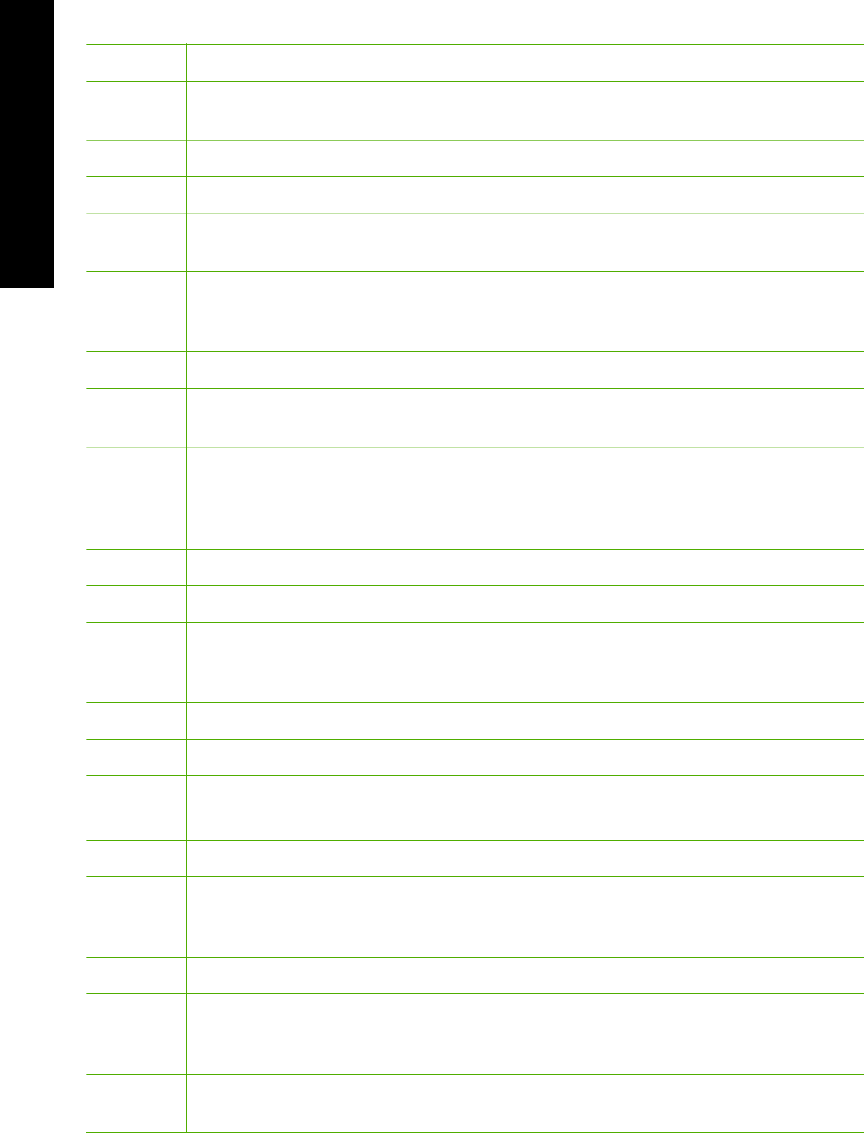
Label Name and Description
1 Color graphics display (also referred to as the display): Displays menus, photos, and
messages. The display can be pulled up and angled for better viewing.
2 Back button: Returns to the previous screen on the display.
3 Preview: Displays a preview of a copy or photo job.
4 Setup: Presents the Setup Menu for generating reports, changing fax and network
settings, and accessing tools and preferences.
5 Help: Opens the Help Menu menu on the display where you can select a topic to
learn more about it. Depending on the topic you select, the topic will appear on your
display or on your computer screen.
6 Cancel: Stops the current operation and returns to the main screen.
7 Rotate: Rotates the currently displayed photo 90 degrees clockwise. Subsequent
presses continue to rotate the photo 90 degrees.
8 Print Photos: Prints the photos selected on your memory card. If no photos are
currently selected, the HP All-in-One prints the photo currently showing on the
display. From the idle state, pressing the Print Photos button launches the
Photosmart Express menu.
9 Start Copy Black: Starts a black-and-white copy.
10 Start Copy Color: Starts a color copy.
11 Start Scan: From the idle state, pressing the Start Scan button opens the Scan
Menu where you can choose a destination for your scan. If you are already in the
Scan Menu, it sends the scan job to the highlighted destination.
12 Start Fax Black: Starts a black-and-white fax.
13 Start Fax Color: Starts a color fax.
14 Space and #: Enter spaces and pound signs for fax-related tasks.
Symbols and *: Enter symbols and asterisks for fax-related tasks.
15 Wireless radio light: Indicates that the 802.11 b and g wireless radio is turned on.
16 On: Turns the HP All-in-One on or off. When the HP All-in-One is off, a minimal
amount of power is still supplied to the device. To completely remove power, turn the
HP All-in-One off, and then unplug the power cord.
17 Keypad: Enters fax numbers, values, or text.
18 Auto Answer: When this button is lit, the HP All-in-One automatically answers
incoming phone calls. When off, the HP All-in-One does not answer any incoming
fax calls.
19 Fax Menu: Presents the Enter Fax Number screen to enter a fax number. If you
press it again, the Fax Menu appears where you can select fax options.
Chapter 1
6 HP Photosmart C6100 All-in-One series
HP All-in-One overview


















