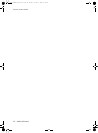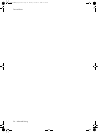ADVANCED
FAXING
ADVANCED
FAXING
ADVANCED
FAXING
ADVANCED
FAXING
ADVANCED
FAXING
ADVANCED
FAXING
ADVANCED
FAXING
Advanced faxing 35
Forward faxes
Forward faxes
While you are away from your home or office, you do not have to miss important faxes.
Your machine can forward any faxes it receives to a fax machine at your current
location, and if you choose, it can print a copy for you to review when you get back
as well.
A Sending Confirm report will print for every fax that is forwarded.
1. Press Menu repeatedly until
ADVANCED FAX
appears and press OK.
2. Select
Set Fax Forward
by pressing and press OK.
3. Use
to select the option you want and press OK.
•
Off
: disables fax forwarding
•
Forward
: forwards a fax to your new location
•
Forward & Print
: prints a fax and also forwards it to your new location
4. If you selected
Forward
or
Forward & Print
,
Tel:
will display.
a. Enter the fax number and press OK.
Start Date&Time
will display.
b. Press OK.
The current date and time will display.
c. Enter the start time and press OK.
End Date&Time
will display.
d. Press OK.
e. Enter the end time and press OK.
• The machine returns to Ready mode and
FWD
will appear in the display at
the start time and every fax will be forwarded to your new location till the
end time.
• During forwarding time, the answer mode temporarily changes to
FAX
.
CB782-90008_UG_EN.book Page 35 Monday, October 8, 2007 6:55 PM