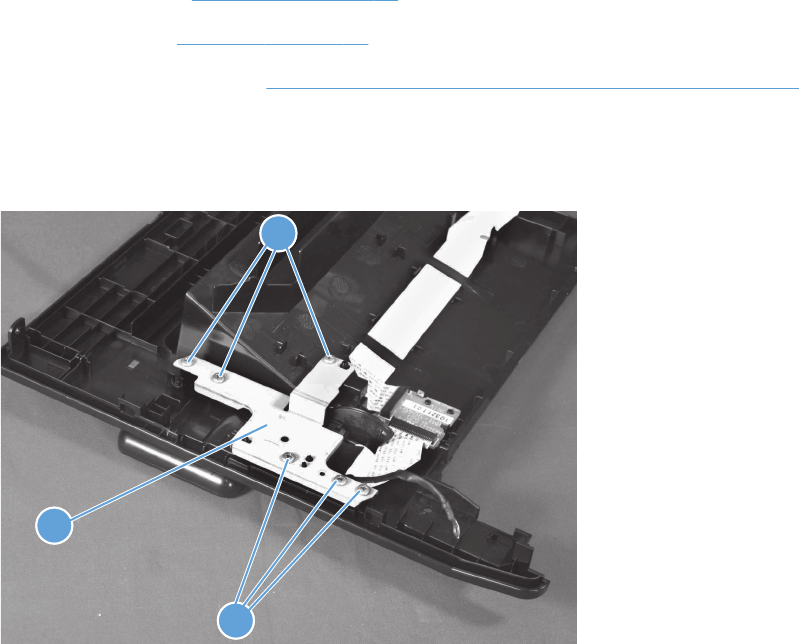
Touchscreen control panel
1. Remove the following components:
●
Tray 2 cassette
●
Right cover. See
Right cover on page 12.
●
Left cover. See
Left cover on page 11.
●
Top cover assembly. See
Top cover with touchscreen control-panel module on page 16.
2. On the underside of the top cover assembly, remove six screws (callout 1) and the protective plate
(callout 2).
Figure 1-22 Remove the touchscreen control panel (1 of 3)
11
11
12
3. Disconnect the flat cable (callout 1), and then remove the following parts:
●
Holder (callout 2)
●
Pin (callout 3)
18 Chapter 1 Removal and replacement ENWW


















