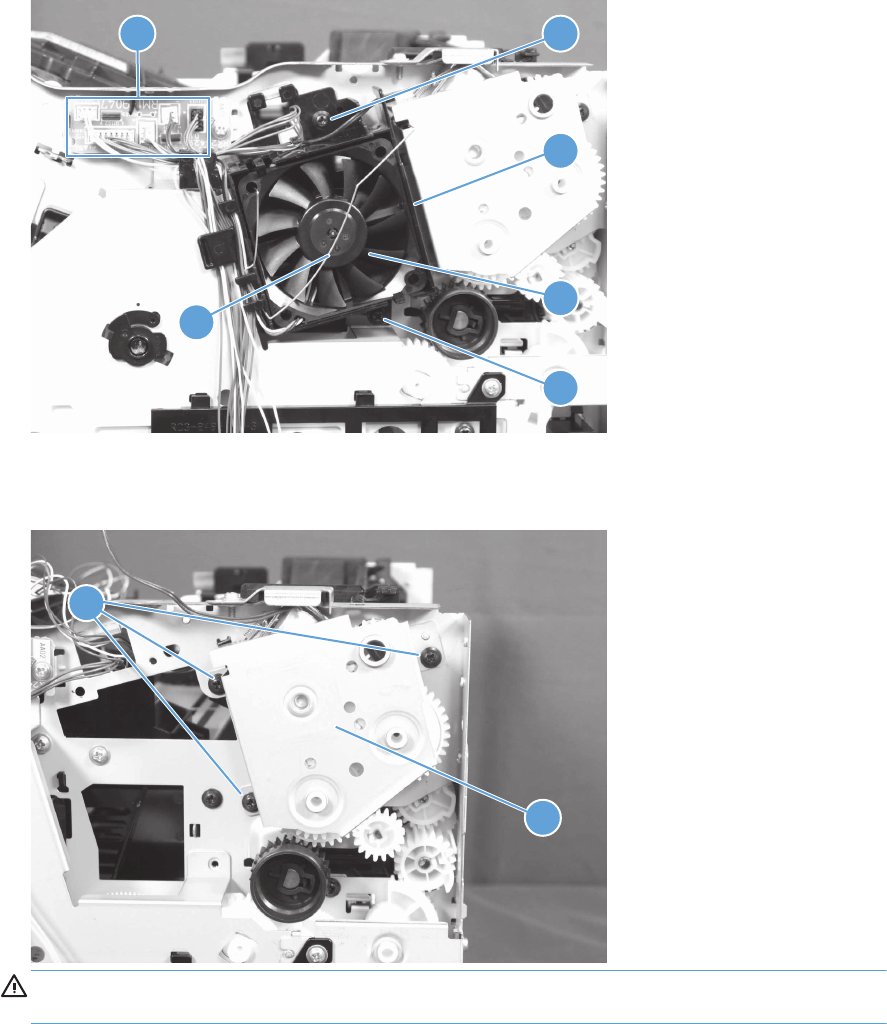
3. On the right side of the product, remove the grounding spring (callout 1), disconnect five
connectors (callout 2), remove two screws (callout 3), and then remove the fan holder (callout 4)
and the main fan (callout 5) together.
Figure 1-42 Remove the face-down-drive or duplex drive assembly (1 of 2)
3
5
4
32
1
4. Remove three screws (callout 1), and then pull the assembly (callout 2) away from the product.
Figure 1-43 Remove the face-down-drive or duplexing-paper-feed assembly (2 of 2)
2
1
CAUTION: Some of the gears and the solenoid arm are not captive. Do not lose the gears or
the arm when you remove the assembly.
ENWW
Removal and replacement procedures
33


















