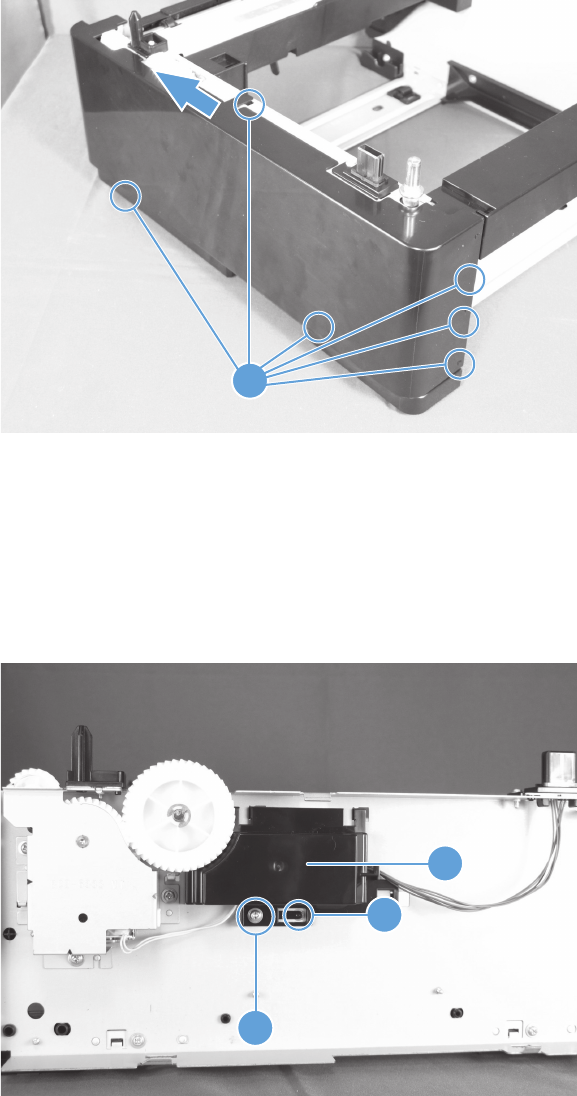
Optional paper feeder right cover
▲
Starting at the back of the unit, release six tabs (callout 1), and then slide the right cover toward
the front of the unit to remove it.
Figure 1-73 Remove the optional paper feeder right cover
1
Optional paper feeder driver PCA
1. Remove the right cover.
2. On the right side of the unit, remove one screw (callout 1), release one tab (callout 2) from the
driver PCA cover (callout 3), and then slide the PCA cover to the right to remove it.
Figure 1-74 Remove the optional paper feeder driver PCA (1 of 2)
1
2
3
54 Chapter 1 Removal and replacement ENWW


















