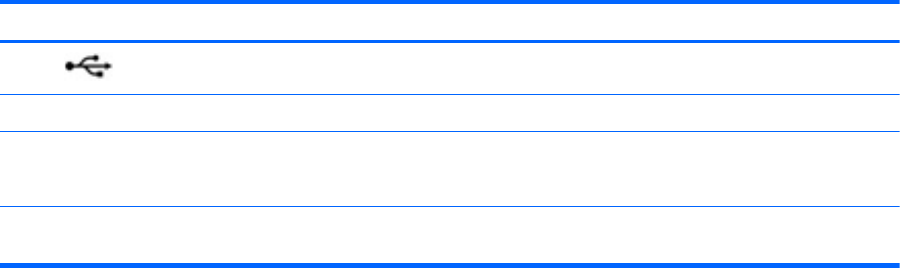
Component Description
(1)
USB 2.0 ports (2) Connect optional USB devices.
(2) Optical drive (select models only) Reads and writes (select models only) to an optical disc.
(3) Optical drive light (select models only)
●
On: The optical drive is being accessed.
● Off: The optical drive is idle.
(4) Optical drive eject button (select models
only)
Releases the optical drive disc tray.
14 Chapter 2 Getting to know your computer


















