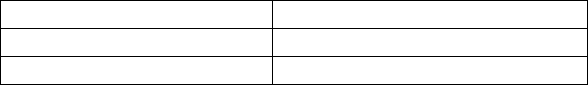
37
Diagnostic tools
HP Library & Tape Tools
HP Library & Tape Tools does not work on all operating systems. Compatibility information,
updates, and the latest version of this software can be found at
www.hp.com/support.
HP Library & Tape Tools software provides free diagnostic and troubleshooting utilities. It
allows you to:
• Quickly identify, diagnose and troubleshoot drive and media problems.
• Verify that the drive is installed correctly and check drive health.
• Upgrade to the latest drive firmware (you will need internet connection to do this)
You can also install HP Library & Tape Tools from the link on the HP StorageWorks Tape
CD-ROM.
Note You may notice the internal identifier for the autoloader when you use HP Library & Tape
Tools. This is also the name that appears on the bootup screen for Windows users and is used
to identify the autoloader when configuring UNIX device files.
Performance Assessment Tool
Use our free Performance Assessment Toolkit, PAT, to check tape performance and test the
speed at which your disk sub-system can supply data.
PAT does not work on all operating systems. Compatibility information, updates and the latest
version of this software can be found at
www.hp.com/support/pat.
Drive model Internal Identifier
HP StorageWorks DAT 40x6 HP C5713A
HP StorageWorks DAT 72x6 HP DAT72X6
autoload_master-frame6.fm Page 37 Monday, December 29, 2003 9:39 AM


















