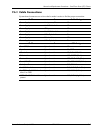Service Reference Guide, dc5750 437963-001 7–3
Removal and Replacement Procedures— Small Form Factor (SFF) Chassis
7. 3 A c c es s Pa n el
1. Prepare the computer for disassembly (Section 7.1).
Ä
CAUTION: Before removing the access panel, ensure that the computer is turned off and that the power
cord is disconnected from the electrical outlet.
1. Push down on the button 1 to release the latch that secures the access panel to the computer
chassis.
2. Slide the access panel back 2 about 1.3-cm (1/2-inch), then lift it off the chassis.
To install the access panel, reverse the removal procedure.