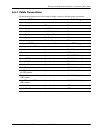6–16 437963-001 Service Reference Guide, dc5750
Removal and Replacement Procedures— Microtower (MT) Chassis
6.9.2 Removing an External Drive
1. Remove any removable media, such as a compact disc or diskette, from the drive.
2. Prepare the computer for disassembly (Section 6.1).
3. Remove the access panel and rotate the computer so the system board is parallel to the table
to make it easier to work on (Section 6.3).
4. Remove the front bezel (Section 6.4).
5. Disconnect the power and data cables from the back of the drive, as shown in the following
illustrations.
Disconnecting Optical Drive Cables
✎
Some products use straight cable connectors while others use right angle connectors.