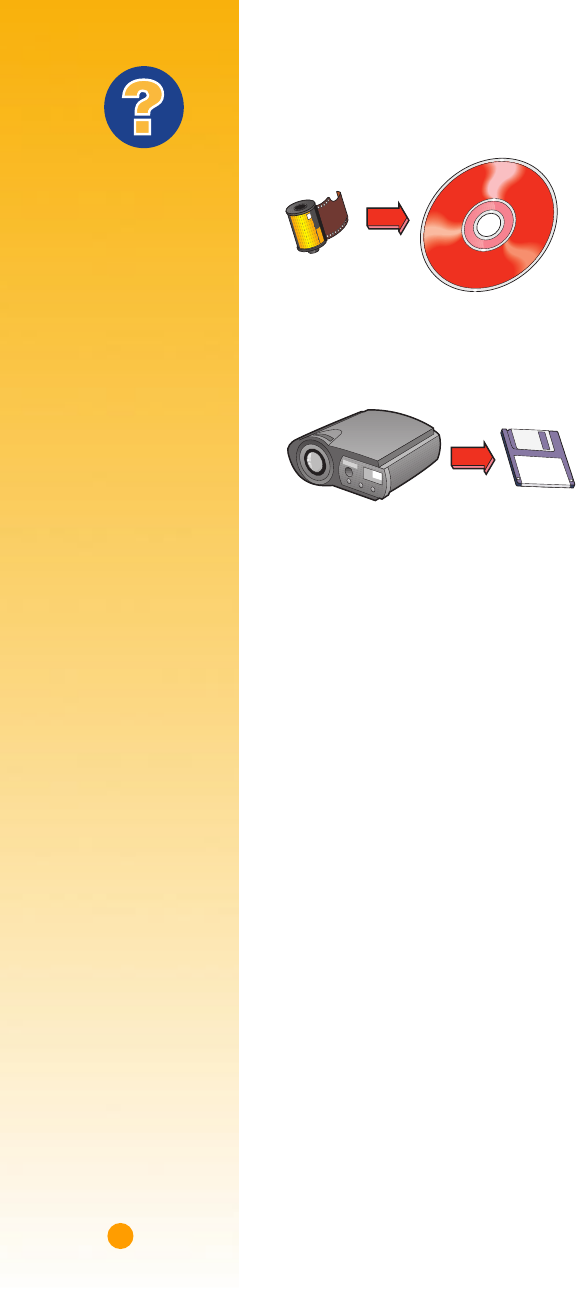
22
■ Get your photos scanned at your local camera shop. For a small fee, you can have
an entire roll of pictures put on a CD-ROM disk. Be sure to ask your camera shop
to also put a CD-viewing application on the disk with your pictures.
■ Take a digital picture. A digital camera bypasses film entirely and makes the
picture into a computer file. Call a full-service copy shop or a camera supply store
about renting one.
What If
PICTURES TAKE
LONGER THAN YOU
EXPECT TO PRINT
Be patient. Because of
their complexity,
pictures, particularly
color photographs, can
take a long time to print.
If you’re printing a
draft, you can speed
up printing by using
EconoFast print
quality (directions
on page 10), though
the quality won’t be the
best. Or you can turn off
color altogether and
print a fast, inexpensive
black draft.
PICTURES DON’T LOOK
AS CRISP AS THE
SCANNED ORIGINAL
The picture might have
been scanned at a
higher number of dots
per inch (dpi) than your
printer can print. To get
the best results, scan
photographs at 150 or
300 dpi. If you scan them
at a higher dpi, you won’t
improve the print quality,
and the pictures will take
longer to print.


















