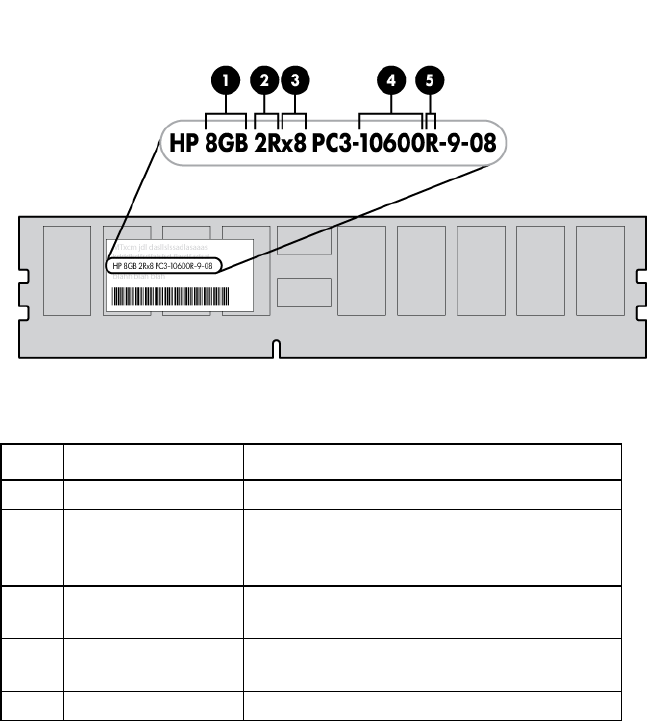
Hardware options installation 41
DIMM identification
To determine DIMM characteristics, use the label attached to the DIMM and the following illustration and
table.
Item Description Definition
1
Size —
2
Rank 1R = Single-rank
2R = Dual-rank
4R = Quad-rank
3
Data width x4 = 4-bit
x8 = 8-bit
4
Memory speed 10600 = 1333-MHz
8500 = 1066-MHz
5
DIMM type R = RDIMM (registered)
For the latest supported memory information, see the QuickSpecs on the HP website (http://www.hp.com).
DIMM installation guidelines
This server supports two memory cartridges per processor. Each memory cartridge can support up to eight
DIMMs. Eight memory cartridges provide a total of 128 DIMMs per system. When installing DIMMs in the
memory cartridge, observe the following minimum guidelines:
• The minimum configuration is two DIMMs per cartridge. Running in Lockstep mode, such DIMM pairs
offer larger memory protection to provide increased memory fault resiliency.
• DIMMs must be installed in quads with identical characteristics. When possible, for configuration
simplicity, HP recommends using DIMMs with identical part numbers throughout the system.
• DIMM quads must be populated in sequence by letter designation. Install DIMM quad (1A, 8A in both
cartridges) first, followed by DIMM quad (3B, 6B in both cartridges), DIMM quad (2C, 7C in both
cartridges) and DIMM quad (4D, 5D in both cartridges).


















