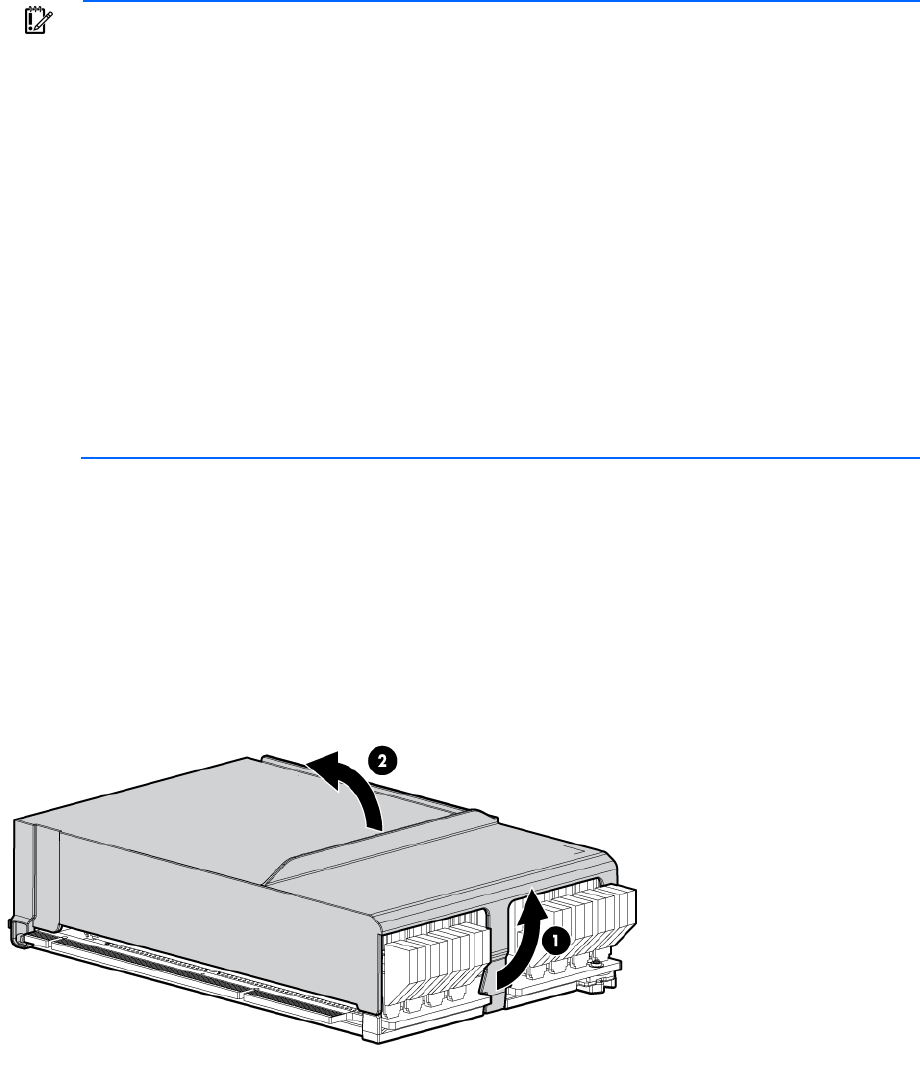
Hardware options installation 49
IMPORTANT: If all installed memory is configured for a single CPU on a ProLiant DL980 G7
server running Red Hat Enterprise Linux 5, an error message similar to the following may appear
when the server is operating under a heavy workload, prior to the server becoming unresponsive:
soft lockup - CPU#21 stuck for 10s!
This occurs because configuring all server memory for a single CPU results in contention of all
other CPUs for communication to the single node configured with memory. This contention is
exacerbated when running processes with high memory resource requirements.
This issue is not specific to the HP ProLiant DL980 G7 server. Any server using the Non-Uniform
Memory Access (NUMA) multiprocessing architecture when all memory is configured for a single
CPU may be affected. Although this has been observed under Red Hat Enterprise Linux 5, it may
also occur under Red Hat Enterprise Linux 4 and SUSE Linux Enterprise Server 10.
Recent Linux kernels (for example, kernels in Red Hat Enterprise Linux 6.x and SUSE Linux
Enterprise Server 11) have improved methods for dealing with memory and should not
experience this issue. To avoid this issue when running Red Hat Enterprise Linux 4, Red Hat
Enterprise Linux 5, or SUSE Linux Enterprise Server 10, utilize the DIMM installation guidelines
(on page 41) for the ProLiant DL980 G7
server:
Installing memory
1. Power down the server (on page 22).
2. Remove the processor memory drawer ("Remove the upper or lower processor memory drawer or
processor memory drawer blank" on page 24).
3. Remove the memory cartridge.
4. Open the memory cartridge cover.
5. Open the DIMM slot latches.


















