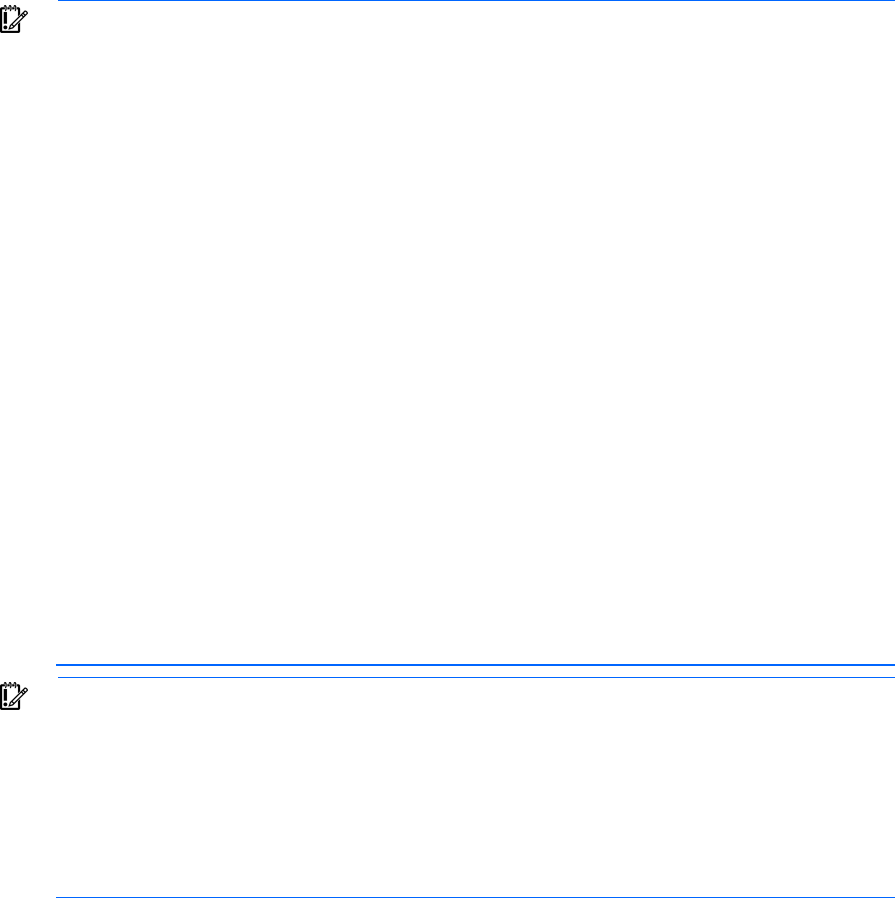
Hardware options installation 54
7.
Install the SPI board.
8. Install the access panel.
9. Slide the server back into the rack.
10. Power up the server (on page 22).
Expansion board options
In the main I/O tray the server supports up to 11 expansion slots. The server ships with 5 PCI Express
expansion slots.
To support the optional expansion slots, install one of the following options into the server:
• PCI Express I/O Expansion Board—Adds six optional slots
• PCI-X/PCI Express I/O Expansion Board—Adds five optional slots
IMPORTANT: For ProLiant DL980 G7 servers, when there is an HP NC550SFP 10Gb 2-port PCIe
x8 Ethernet Adapter in I/O slot 9 and an HP CN1000E Converged Network Adapter in I/O slot
10, during a network stress test (netperf), the connection in the second port of the CN1000E may
be dropped. This issue may also occur when there is an HP CN1000E Converged Network
Adapter in slot 9 and a HP CN1000E Converged Network Adapter in slot 10.
This issue occurs in the following scenario:
1. Run a network stress test (netperf).
2. Shut down the stress test and reboot the server.
3. Run netperf again.
4. The connections to the clients will be made at a slow rate and then finally the
connection to slot 9 and 10 will be dropped.
This occurs because the ServerEngines driver is not getting enough MSI messages at
driver load time. On a ProLiant DL980 system, the driver is not getting enough MSI-X
interrupts, so the system is reverting to legacy interrupt mode.
For any ProLiant DL980 G7 server running Windows Server 2008 that has either an
NC550SFP in slot 9 and an HP CN1000E Converged Network Adapter in slot 10 or
an HP CN1000E Converged Network Adapter in slot 9 and an HP CN1000E
Converged Network Adapter in slot 10, perform the following to allow netperf to run in
this configuration without connections dropping:
1. Go to the Start menu, then "Run."
2. Type "cmd."
3. From the command prompt, type "bcdedit /set UsePhysicalDestination yes."
IMPORTANT: When multiple LAN-On-Motherboard (LOM) ports on an NC375i Network
Adapter configured in a ProLiant DL980 G7 server are connected to a DHCP and a PXE server,
booting from the PXE server may not succeed with the following error message:
No filename or root path specified
(There is no F12 key option available to boot from a PXE server.)
This occurs due to the PXE implementation in the adapter firmware, which is not HP-specific.
his issue only occurs when more than one LOM ports are connected AND Port 2 is used to boot
from the PXE server. If only Port 2 is connected, the PXE boot will succeed.


















