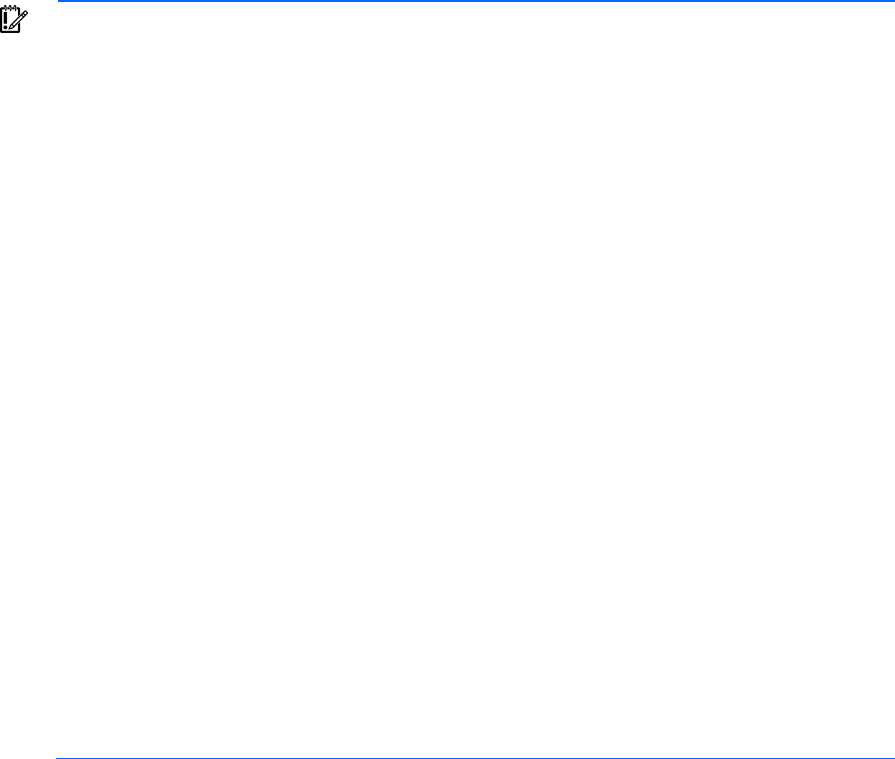
Hardware options installation 48
system management routine disables the failed DIMM. Further memory reads and writes will only occur on
the mirrored DIMM pairs.
The exceptions to Mirrored Memory mode are the following:
• In Mirrored Memory mode, half of the memory is allocated to memory protection.
• The available memory bandwidth is reduced by up to 50% in this mode.
• Mirrored Memory mode, Online Spare mode, Hemisphere mode, and interleaving cannot be enabled
simultaneously.
To configure memory for Mirrored Memory mode, observe these additional constraints:
• For the server to support Mirrored Memory, all processors must have a valid mirroring configuration.
• The minimum allowable configuration is two memory cartridges per processor.
• Both memory cartridges for each processor must be populated with the same DIMM configurations.
• Both of the CPU sockets on the same QPI island must be loaded with identical memory.
IMPORTANT: When attempting to install or boot VMware ESX 4.1 on a ProLiant DL980 G7
server with Advanced Memory Protection (Memory Mirroring) enabled, the following error
message will be displayed:
The system has found a problem on your machine and cannot continue.
The BIOS will report that NUMA node 1 has no memory. When implementing memory mirroring
on the ProLiant DL980 G7 server, the sockets are paired so that the even socket of each pair is
considered primary and the odd socket is the mirror. However, the system reports that the cores
on the odd sockets do not have any local memory.
If Memory Mirroring is enabled prior to VMware installation, then immediately after BIOS POST
and when the VMware installation begins, press F2 and add the following line to the boot
options:
useNUMAInfo=false
After installation, the system will reboot. Perform the following:
1. At the boot menu, press "a" to modify the kernel argument and add
"useNUMAInfo=false" to the end of the "grub append>" line.
2. Boot to VMware ESX 4.1.
3. Log into the newly installed VMWare Server with vSphere Client or vCenter
Client.
4. Navigate to: Configuration Panel -> Software Advanced Settings -> VMKernel
5. Uncheck "VMkernel.Boot.useNUMAInfo" to disable NUMA.
If Memory Mirroring will be enabled after VMware is installed, perform the following:
6. Log into the installed VMWare Server using the vSphere Client or vCenter Client
application.
7. Navigate to Configuration Panel -> Software Advanced Settings -> VMKernel l
8. Uncheck "VMkernel.Boot.useNUMAInfo" to disable NUMA prior to enabling
memory mirroring.


















