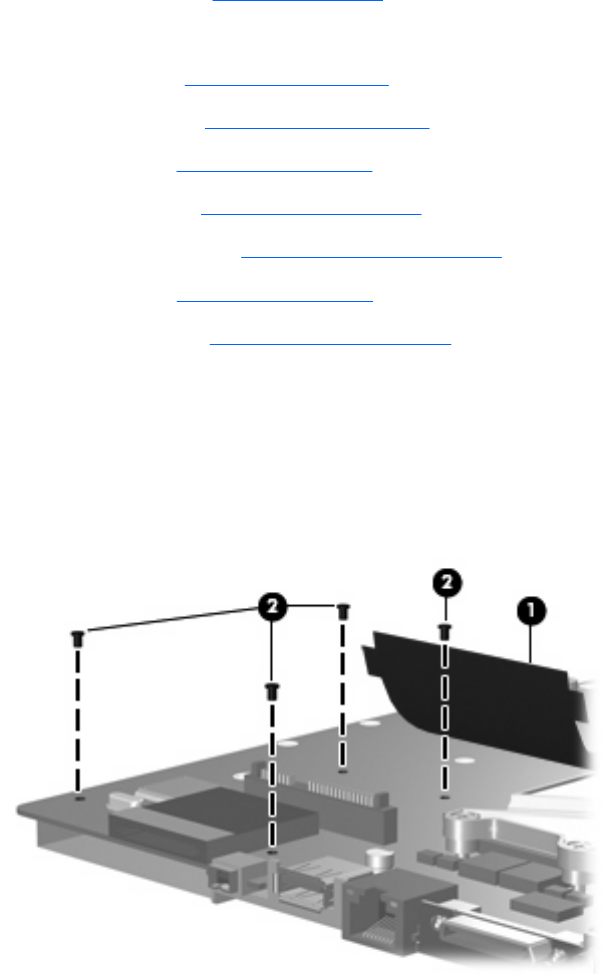
4.
Remove the battery (see
Battery on page 56).
5.
Remove the following components:
a.
Hard drive (see
Hard drive on page 61)
b.
Optical drive (see
Optical drive on page 73)
c.
Keyboard (see
Keyboard on page 74)
d.
Switch cover (see
Switch cover on page 79)
e.
Display assembly (see
Display assembly on page 82)
f.
Top cover (see
Top cover on page 87)
g.
System board (see
System board on page 106)
Remove the ExpressCard assembly:
1. Lift the insulation material (1) from the system board to expose the ExpressCard assembly rear
screws.
2. Remove the four Phillips PM2.0×6.0 screws (2) that secure the ExpressCard assembly to the system
board.
3.
Turn the system board right-side up with the front toward you.
110 Chapter 4 Removal and replacement procedures


















