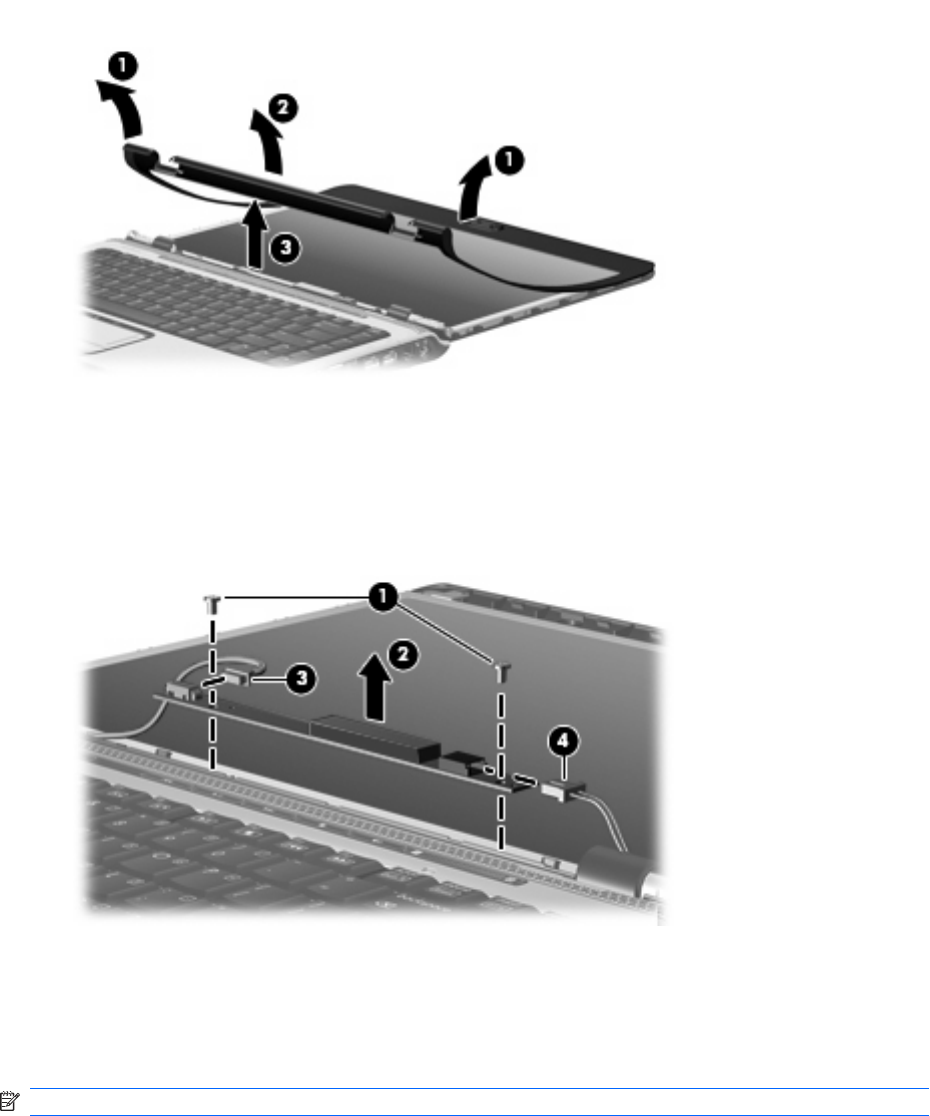
●
466185-001 (for use only with white Special Edition computer models; includes openings for
camera module and microphones)
●
457796-001 (for use only with computer models equipped with a camera module and a
WWAN module; includes openings for camera module and microphones)
7. Remove the two Phillips PM2.5×5.0 screws (1) that secure the display inverter to the display
enclosure.
8. Release the display inverter (2) from the display enclosure as far as the display panel cable and the
backlight cable allow.
9. Disconnect the display panel cable (3) and the backlight cable (4) from the display inverter.
10.
Remove the display inverter.
Reverse this procedure to install the display inverter.
Hard drive
NOTE: All hard drive spare part kits include a hard drive bracket.
Component replacement procedures 61


















