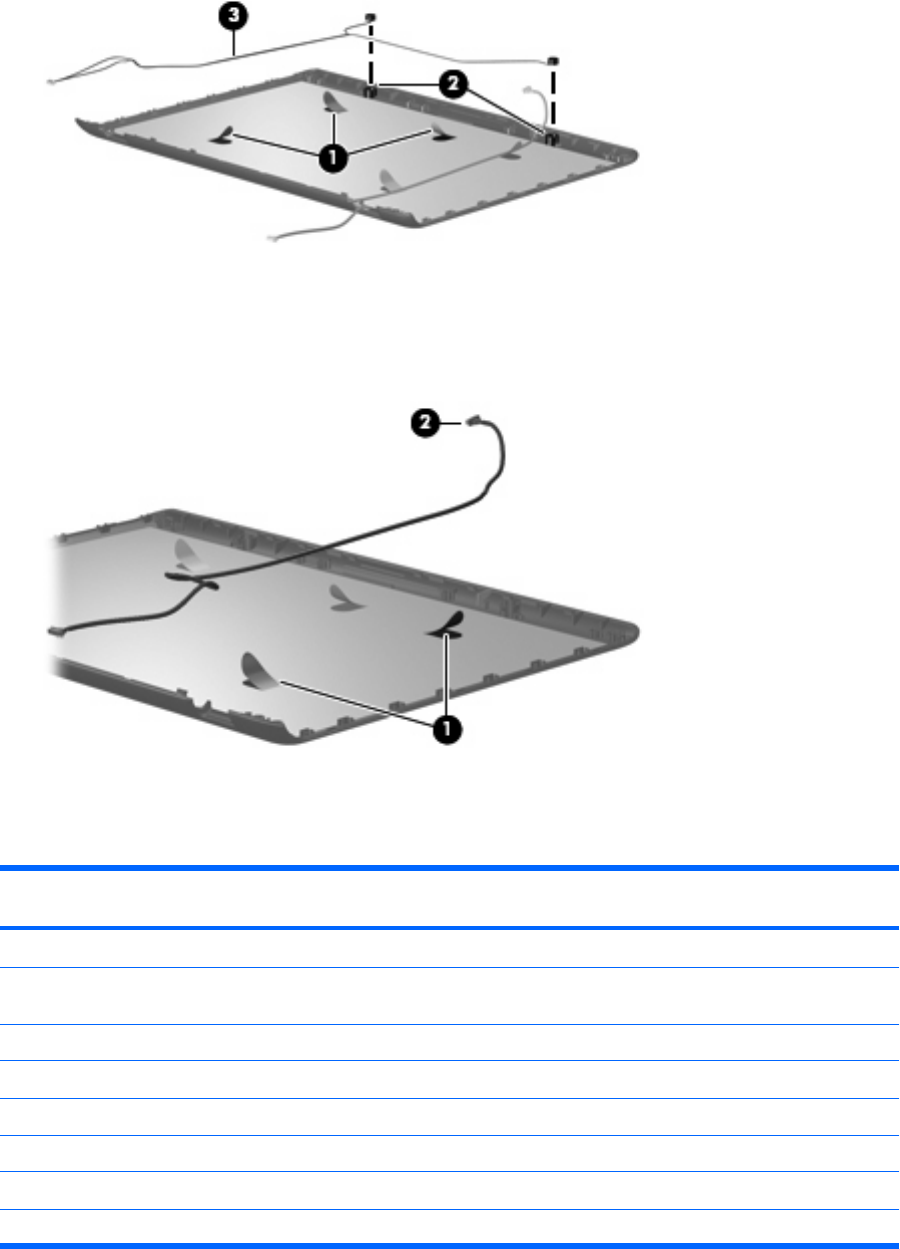
22. Remove the microphone cables (3) from the display enclosure.
23. If it is necessary to replace the camera module cable, release the retention tabs (1) built into the
display enclosure that secure the camera module cable to the display enclosure. The camera module
cable is included in the Display Cable Kit, spare part number 448610-001.
24. Remove the camera module cable (2) from the display enclosure.
Reverse this procedure to reassemble and install the display assembly.
Top cover
Description Spare part
number
For use in computer models with Intel or AMD processors:
Equipped with a fingerprint reader (includes TouchPad, TouchPad cable, fingerprint reader board, fingerprint
reader board cable)
448618-001
For use in computer models with Intel processors:
Not equipped with a fingerprint reader (includes TouchPad and TouchPad cable) 448619-001
Sold at Best Buy (includes TouchPad and TouchPad cable) 451600-001
Sold at Best Buy and equipped with a fingerprint reader (includes TouchPad and TouchPad cable) 457707-001
Equipped with a WWAN module (includes TouchPad and TouchPad cable) 459767-001
Equipped with a fingerprint reader board and a WWAN module (includes TouchPad and TouchPad cable) 459766-001
Component replacement procedures 87


















