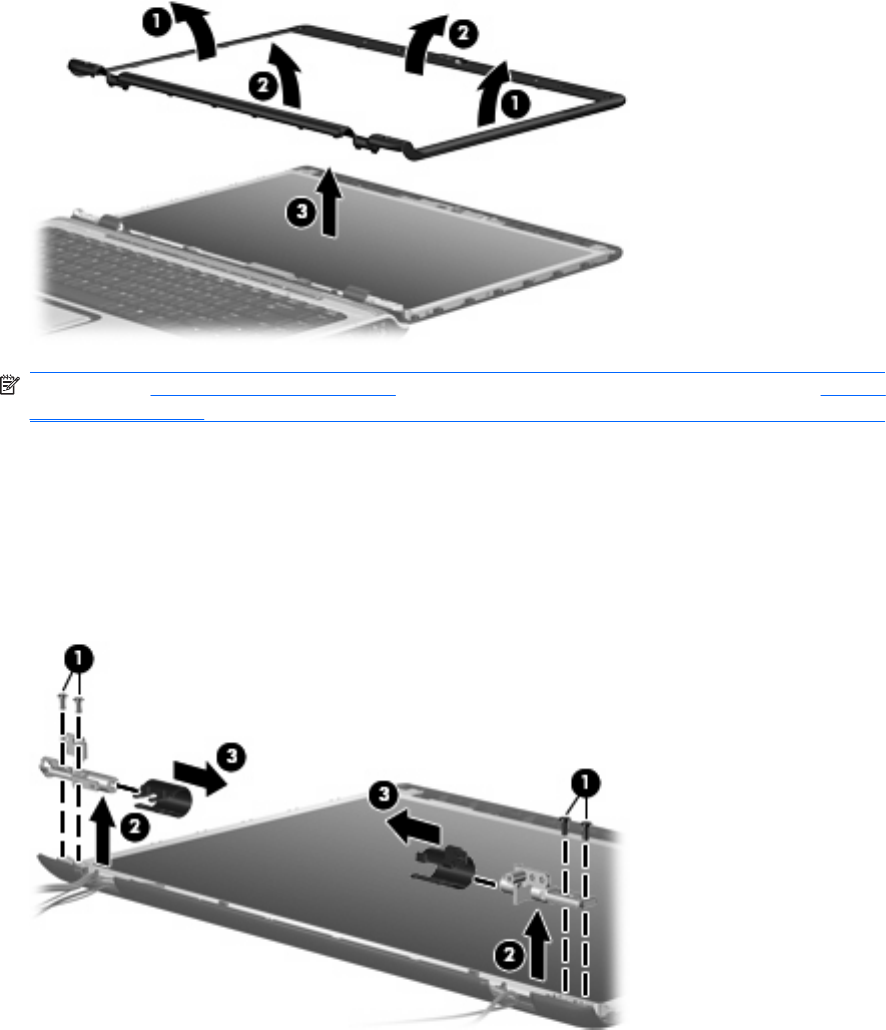
●
451907-001 (for use only with computer models with Intel processors sold at Best Buy; includes
openings for camera module and microphones)
●
462529-001 (for use only with Artist Edition computer models; includes openings for camera
module and microphones)
●
466185-001 (for use only with white Special Edition computer models; includes openings for
camera module and microphones)
●
457796-001 (for use only with computer models equipped with a camera module and a
WWAN module; includes openings for camera module and microphones)
NOTE: See Camera module on page 57 for camera module replacement instructions. See Display
inverter on page 59 for display inverter replacement instructions.
12. If it is necessary to replace the display hinges, remove the two Phillips PM2.5×7.0 screws (1) that
secure each hinge to the display panel. The display hinges and display hinge covers are available
using spare part number 430473-001 for computers with Intel processors or 455817-001 for
computers with AMD processors.
13. Remove the display hinges (2).
14. Remove the display hinge covers (3) by sliding them off of the display hinges.
Component replacement procedures 85


















