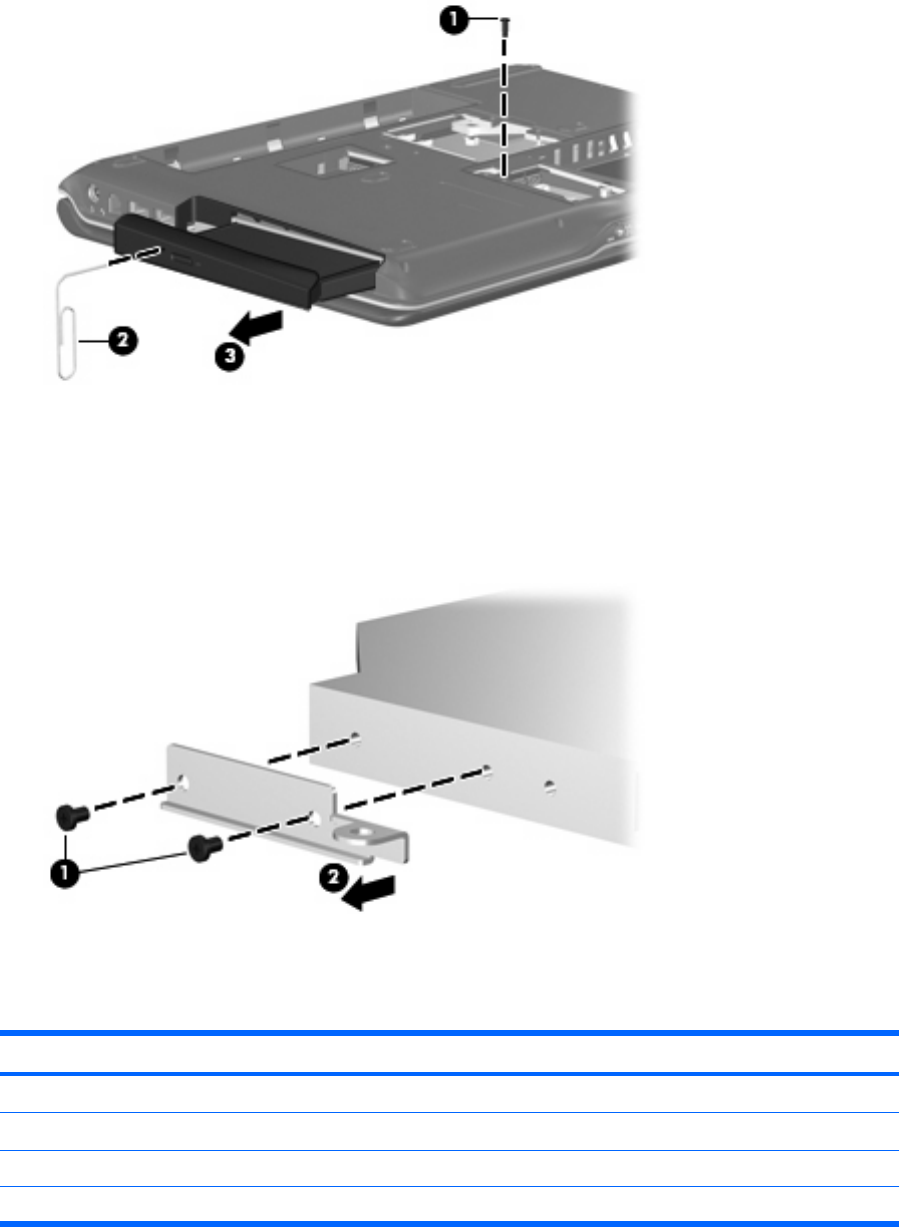
4. Use the media tray frame to remove the optical drive (3).
5.
If it is necessary to replace the optical drive bracket, position the optical drive with the optical drive
bracket toward you.
6. Remove the two Phillips PM2.0×3.0 screws (1) that secure the optical drive bracket to the optical
drive.
7. Remove the optical drive bracket (2).
Reverse the above procedure to reassemble and install the optical drive.
Keyboard
Countries or regions Spare part number Countries or regions Spare part number
Keyboards for use in basic computer models:
Belgium
448615-021 Portugal 448615-131
Brazil 448615-201 Russia 448615-251
Canadian French 448615-121 Saudi Arabia 448615-171
74 Chapter 4 Removal and replacement procedures


















