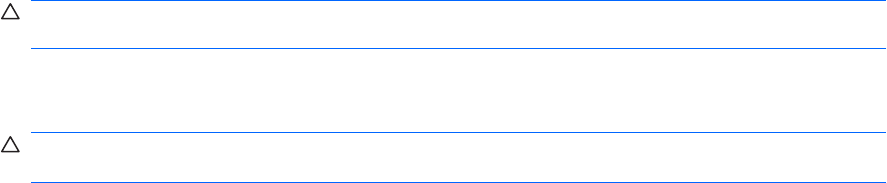
6. Turn the system board upside down, with the expansion port 3 and external monitor port toward
you.
7. Disconnect the fan cable (1) from the system board.
8. Loosen the three Phillips PM2.5×14.0 spring-loaded, captive screws (2), (3), and (4) that secure
the fan/heat sink assembly to the system board.
CAUTION: Loosen the screws in the order indicated by the callouts to ensure consistent pressure
over the processor board.
9. Loosen the two Phillips PM2.5×5.0 captive screws (5) and (6) that secure the fan/heat sink
assembly to the system board.
CAUTION: Loosen the screws in the order indicated by the callouts to ensure consistent pressure
over the processor board.
94 Chapter 4 Removal and replacement procedures


















