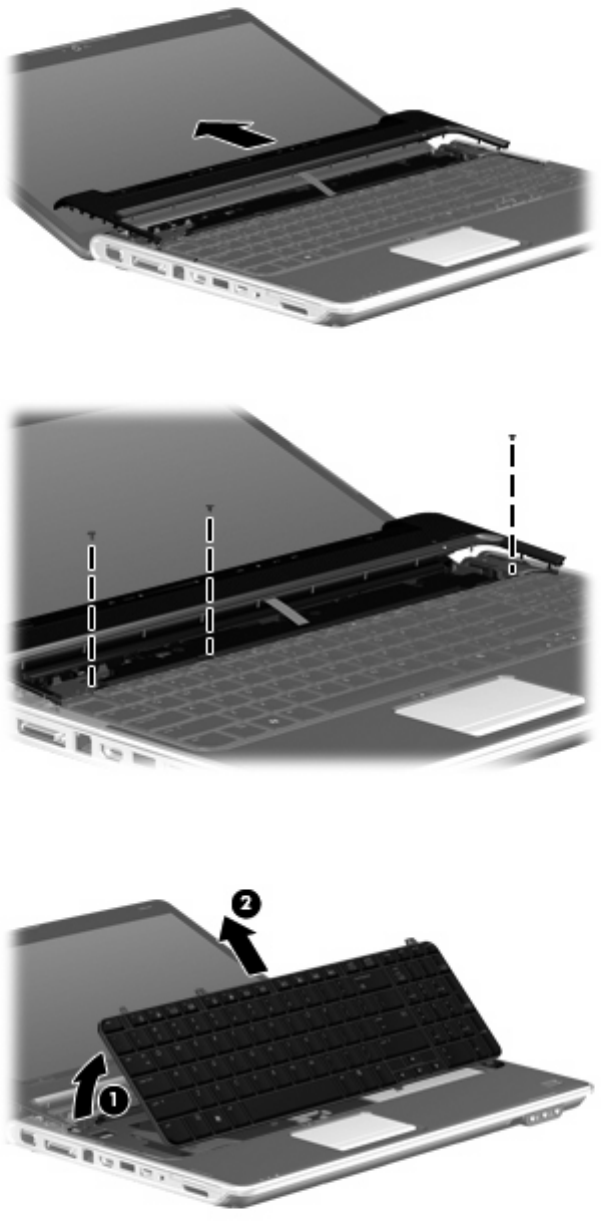
6. Move the switch cover back so it rests on the display.
7. Remove the three Phillips PM2.0×3.0 screws that secure the keyboard to the computer.
8. Lift the rear edge (1) of the keyboard.
9. Slide the keyboard (2) back until the keyboard connector on the system board is accessible.
Component replacement procedures 65


















