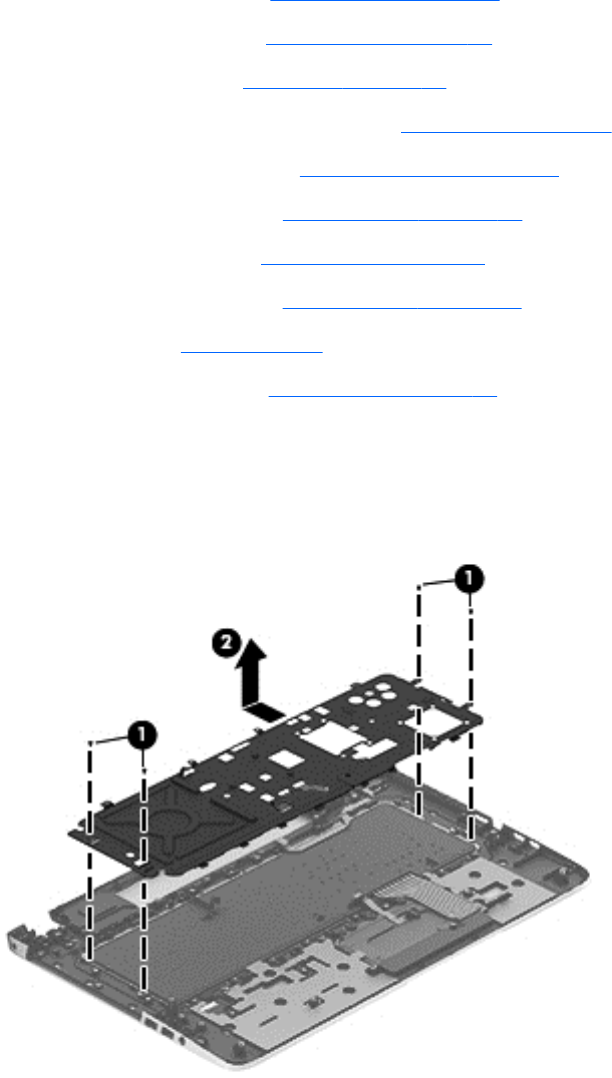
5. Remove the display panel (see Display panel on page 59).
6. Remove the service cover (see
Service cover on page 47).
7. Remove the hard drive (see
Hard drive on page 48).
8. Remove the RTC battery (see RTC battery (see
RTC battery on page 63).
9. Remove the memory modules (see
Memory modules on page 51).
10. Remove the WLAN module (see
WLAN module on page 52).
11. Remove the optical drive (see
Optical drive on page 55).
12. Remove the base enclosure (see
Base enclosure on page 64).
13. Remove the fan (see
Fan on page 85).
14. Remove the system board (see
System board on page 86).
Remove the keyboard:
1. Release the power button board cable.
2. Remove the 6 Phillips PM 2x3 screws (1), and then release the shield from the keyboard (2).
94 Chapter 6 Removal and replacement procedures for Authorized Service Provider parts


















