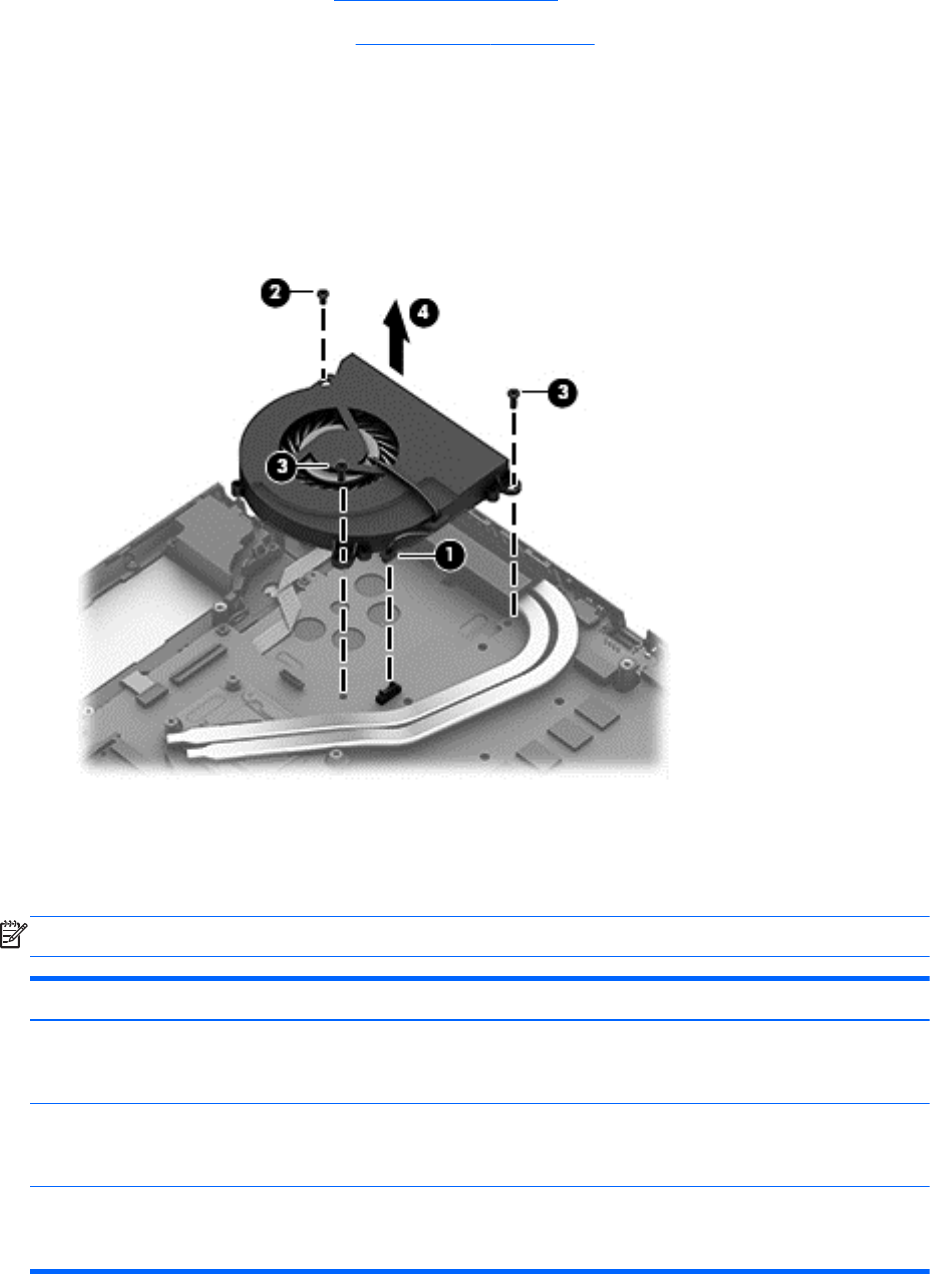
10. Remove the optical drive (see Optical drive on page 55).
11. Remove the base enclosure (see
Base enclosure on page 64).
Remove the fan:
1. Disconnect the fan cable from the system board, and then remove the piece of tape that secures
the fan to the heat sink (1).
2. Remove the 3 screws securing the fan to the unit (2) and (3)
3. Lift the fan (4) to remove it.
Reverse this procedure to install the fan.
System board
NOTE: The system board spare part kit includes replacement thermal material.
Description Spare part number
Equipped with the Intel HM87 Express chipset, the Nvidia N14P-GT (GeForce 750M) graphics
subsystem with 4-GB of discrete memory, and the Windows 8 Professional operating system for
use only on computer models equipped Leap Motion capability
736481-601
Equipped with the Intel HM87 Express chipset, the Nvidia N14P-GT (GeForce 750M) graphics
subsystem with 4-GB of discrete memory, and the Windows 8 Standard operating system for use
only on computer models equipped with Leap Motion capability
736481-501
Equipped with the Intel HM87 Express chipset, the Nvidia N14P-GT (GeForce 750M) graphics
subsystem with 4-GB of discrete memory, and the Linux operating system for use only on computer
models equipped with Leap Motion capability
736481-001
86 Chapter 6 Removal and replacement procedures for Authorized Service Provider parts


















