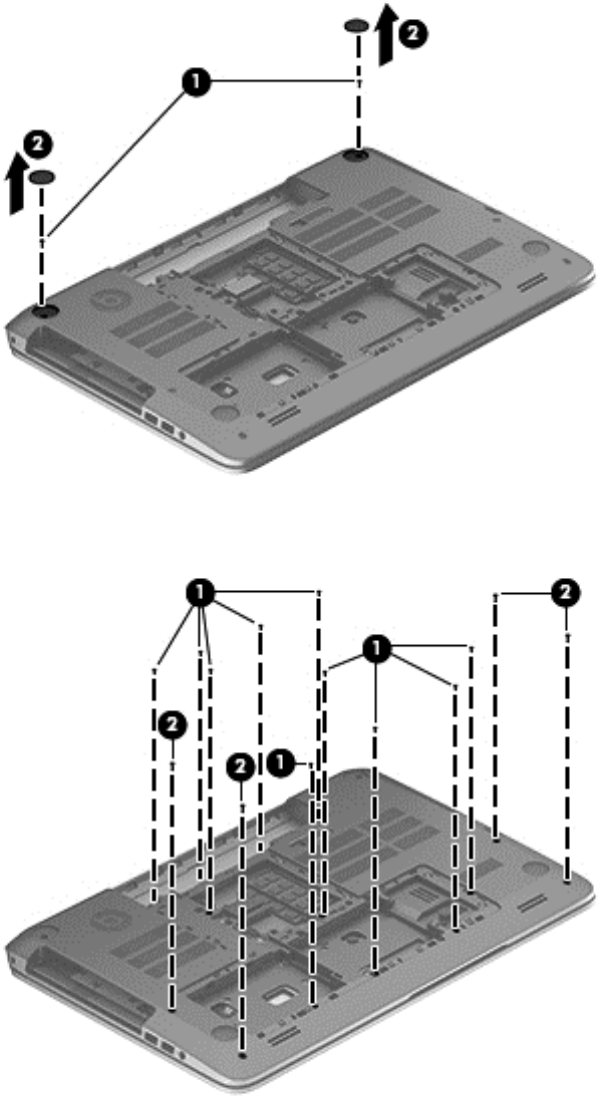
Remove the base enclosure:
1. Turn the computer face down, and remove the rubber feet (1) and the 2 screws (2).
2. Remove 10 2.5x4-MM screws (1), and then remove 4 screws from the left and right sides of the
base enclosure (2).
Component replacement procedures
65


















