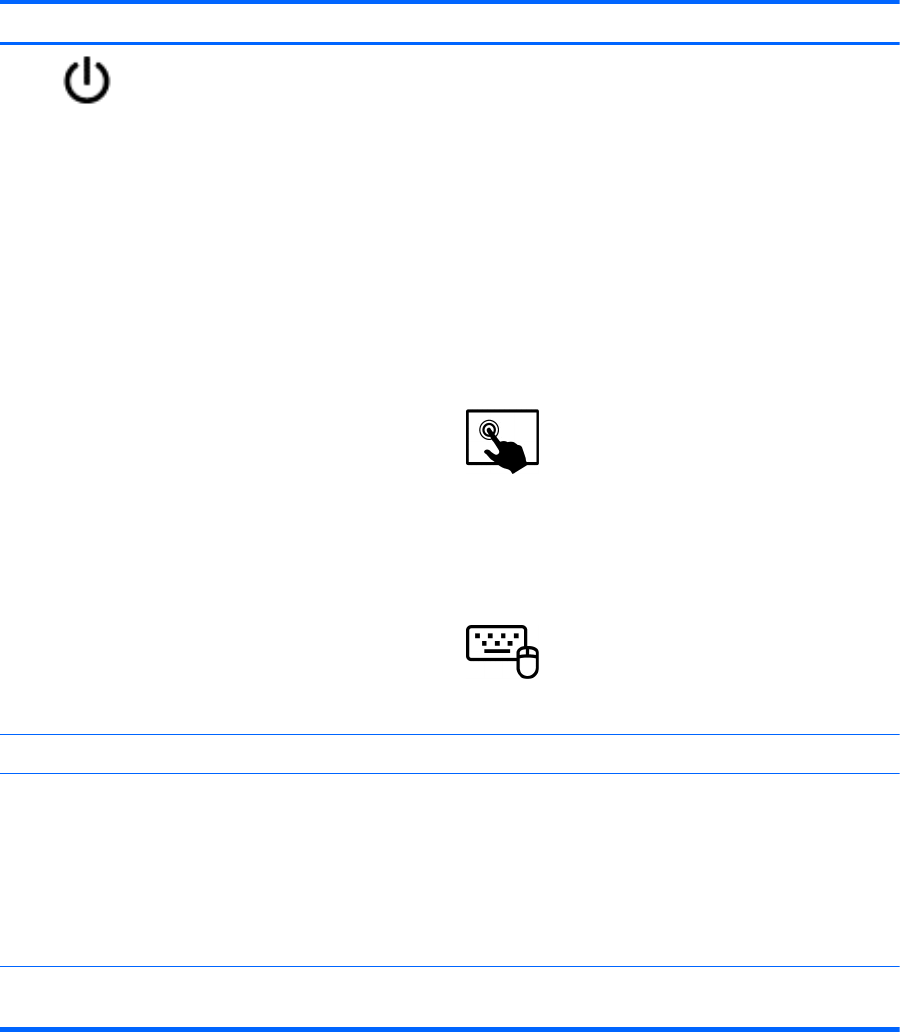
Component Description
(1)
Power button
●
When the computer is off, press the button to turn on
the tablet.
●
When the computer is on, press the button briefly to
initiate Sleep.
●
When the computer is in the Sleep state, press the
button briefly to exit Sleep.
CAUTION: Pressing and holding down the power button
will result in the loss of unsaved information.
●
If the computer has stopped responding and Microsoft®
Windows® shutdown procedures are ineffective, press
and hold the power button down for at least 5 seconds
to turn off the tablet.
Swipe from the right edge of the TouchPad or
touch screen (select models only) to display the charms, tap
Search, and then tap the search box. In the search box,
type power, select Settings, and then select Power
options.
– or –
To learn more about your power settings, from the
Start screen, type p. In the search box, type power, select
Settings, and then select Power options.
(2) Speakers (2) Produce sound.
(3) Leap Motion™ (select models only) Leap Motion allows you to control custom apps with your
hands and fingers in the air. When you first turn Leap
Motion on, follow the setup instructions to experience the
interactive tutorial and create an account for Airspace™, the
Leap Motion app store. Airspace is where you will launch
your Leap Motion apps, and discover new apps designed
specifically for 3D interaction using the speed and accuracy
of Leap Motion technology.
(4) Fingerprint reader (select models only) Allows a fingerprint logon to Windows, instead of a
password logon.
10 Chapter 2 External component identification


















