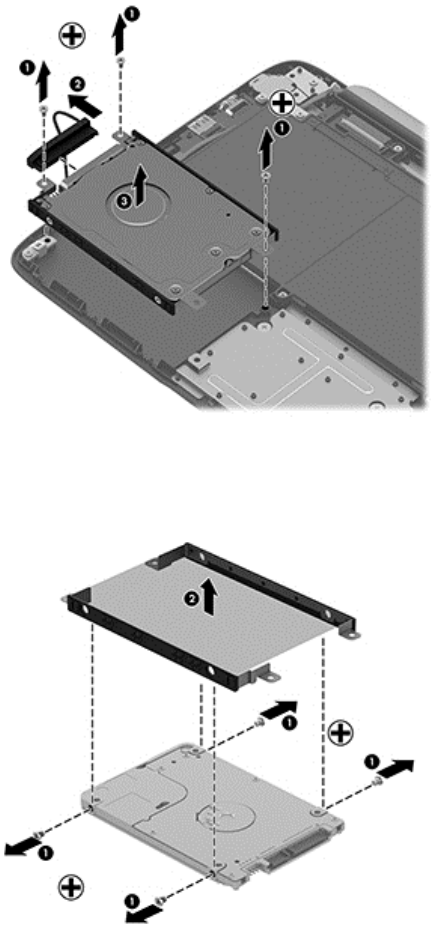
3. Remove the hard drive from the dock (3).
4. If you need to remove the hard drive from the hard drive cover, remove the four Phillips PM3.0×3.0
screws (1) that secure the cover to the hard drive.
5. Remove the cover from the hard drive (2).
Reverse this procedure to install the hard drive.
Dock components 35


















