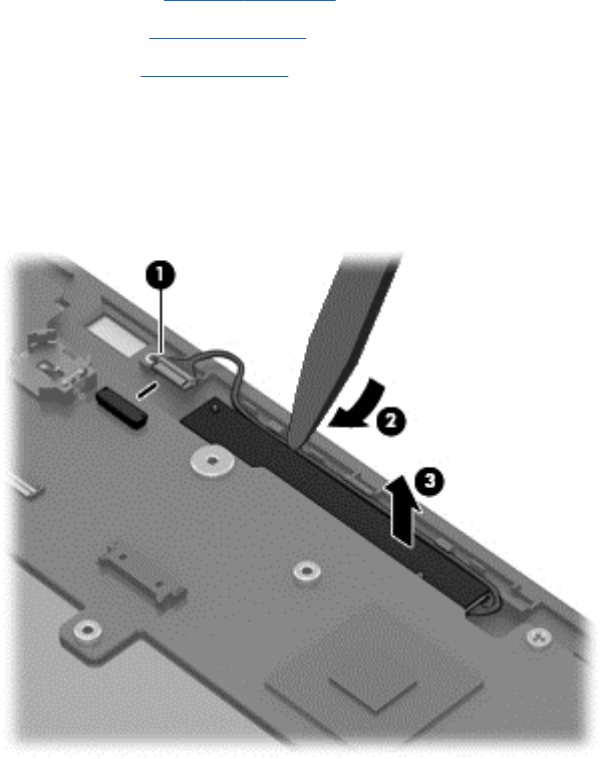
●
Speakers (see
Speakers on page 67)
●
Battery (see
Battery on page 68)
●
Frame (see
Frame on page 69)
Remove the front webcam:
1. Disconnect the webcam cable from the system board (1).
2. Use a flat tool to pry the webcam up and loosen the adhesive that secures it to the tablet (2).
3. Remove the webcam from the tablet (3).
Tablet components 71


















