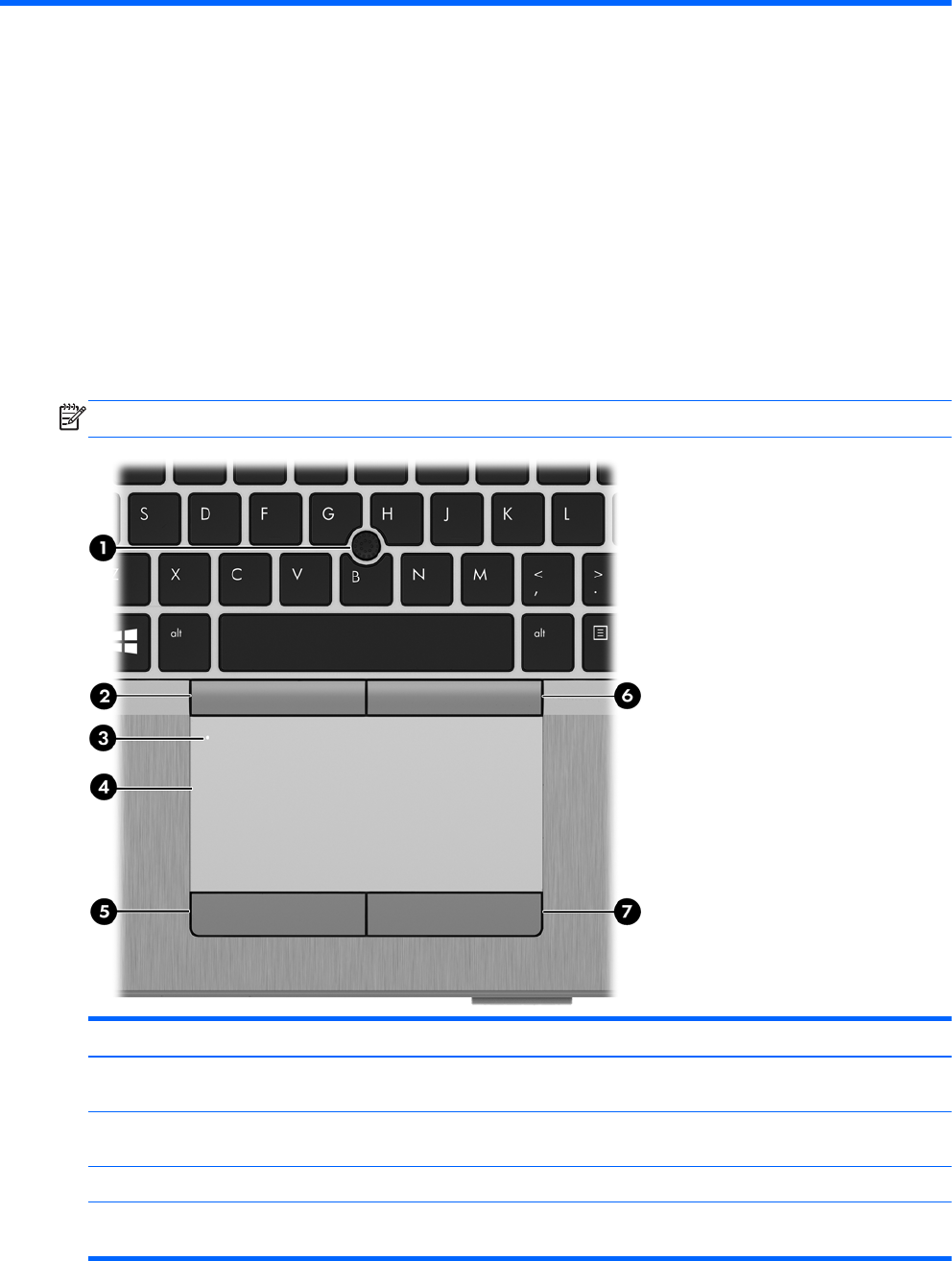
2 Getting to know your computer
Top
TouchPad
NOTE: Your computer may look slightly different from the illustration in this section.
Component Description
(1) Pointing stick (select models only) Moves the pointer and selects or activates items on the
screen.
(2) Left pointing stick button (select models
only)
Functions like the left button on an external mouse.
(3) TouchPad on/off button Turns the TouchPad on and off.
(4) TouchPad zone Moves the pointer and selects or activates items on the
screen.
4 Chapter 2 Getting to know your computer


















