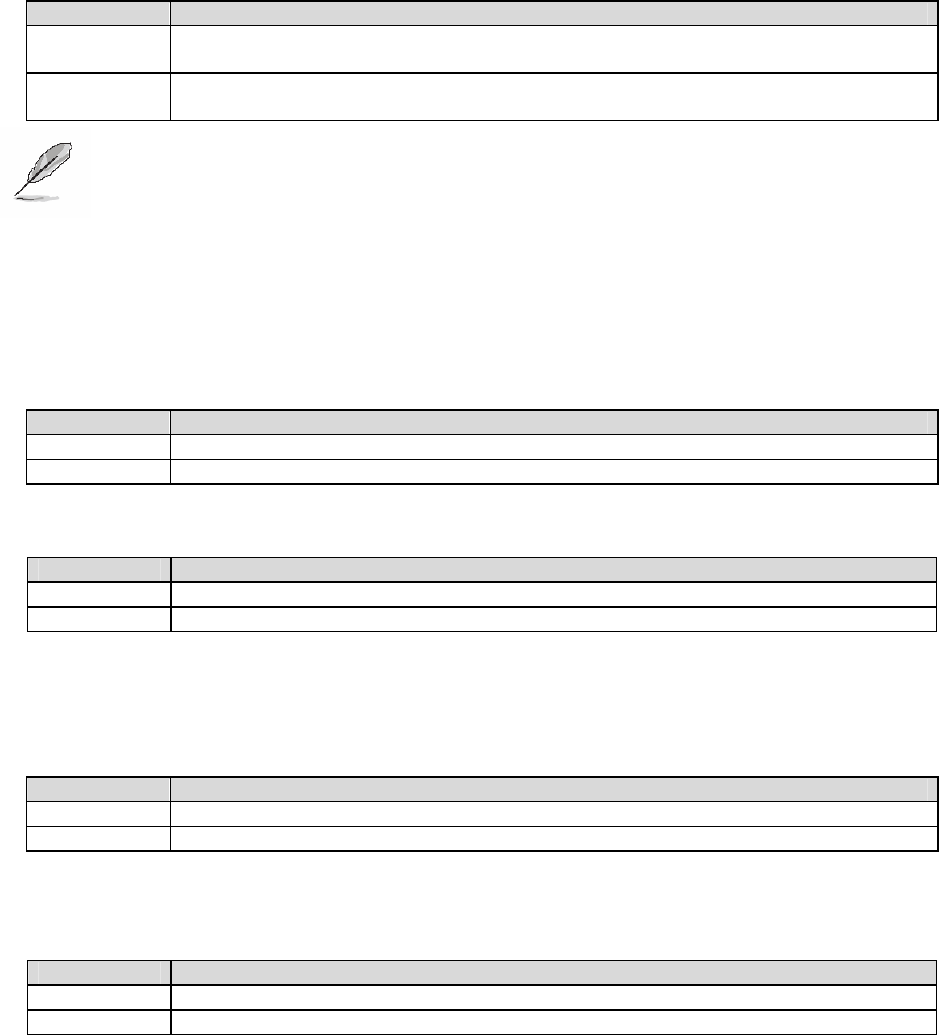
User’s Manual
ECM-5510 User’s Manual
73
3.5.2.10 Typematic Delay <Msec>
When the typematic rate is enabled, this selection allows you to select the delay between
when the key was first depressed and when the acceleration begins.
The choices: 250, 500, 750, 1000.
3.5.2.11 Security Option
Select whether the password is required every time the system boots or only when you
enter setup.
Item Description
System
The system will not boot and access to Setup will be denied if the correct password is
not entered at the prompt.
Setup
The system will boot, but access to Setup will be denied if the correct password is not
entered at the prompt.
Note: To disable security, select PASSWORD SETTING at Main Menu and then
you will be asked to enter password. Do not type anything and just press
<Enter>, it will disable security. Once the security is disabled, the system
will boot and you can enter Setup freely.
3.5.2.12 OS Select for DRAM > 64MB
Select the operating system that is running with greater than 64MB of RAM on the system.
Item Description
Non-OS2 Disable OS for over 64 MB DRAM
OS2 Enable OS for over 64 MB DRAM
3.5.2.13 Video BIOS Shadow
To allow copying Video BIOS into shadow RAM to improve video performance.
Item Description
Enable Copy Video BIOS into shadow RAM
Disable Do not copy Video BIOS into shadow RAM
3.5.2.14 C8000-CBFFF/CC000-CFFFF/D0000-D3FFF/D4000-D7FFF/D8000-DBFFF/DC0
00-DFFFF Shadow
These categories determine whether option ROMs will be copied to RAM. An example of
such option ROM would be support of on-board SCSI.
Item Description
Enabled Optional shadow is enabled
Disabled Optional shadow is Disabled
3.5.2.15 Full Screen LOGO Show
If the BIOS had the full screen logo in it, this item could allow enable/ disable the full screen
logo show on display.
Item Description
Enable Enable full screen logo show
Disable Disable full screen logo show


















