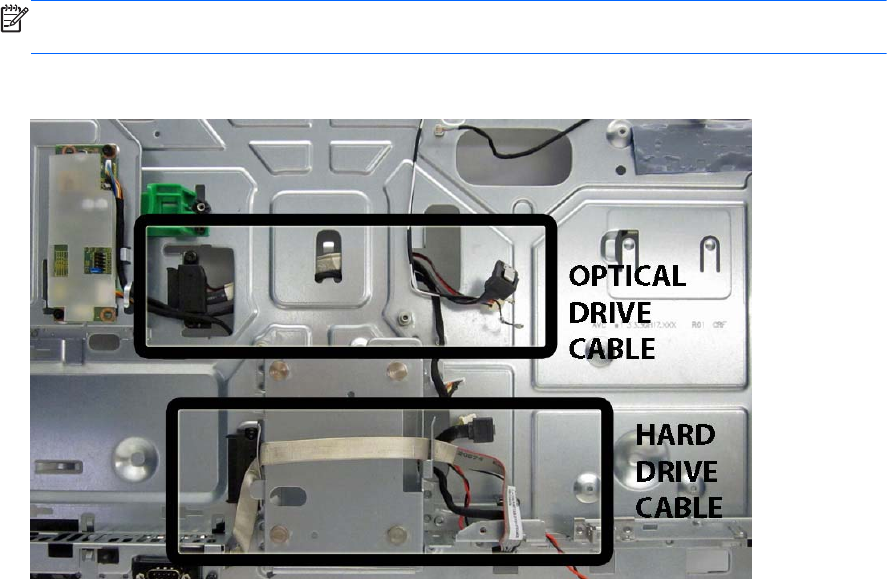
11. Remove two Torx screws that secure the hard drive connector or the optical drive connector to the
computer.
12. Remove the cables from the metal clips built into the computer.
13. Disconnect the hard drive cables or the optical drive cables from the system board.
NOTE: Be careful not to damage the cable when disconnecting it from the board. Do not pull on
the wires.
14. Remove the connector from the computer.
To install the hard drive or optical drive connector, reverse the removal procedures.
98 Chapter 5 Removal and Replacement Procedures All-in One (AIO) Chassis


















