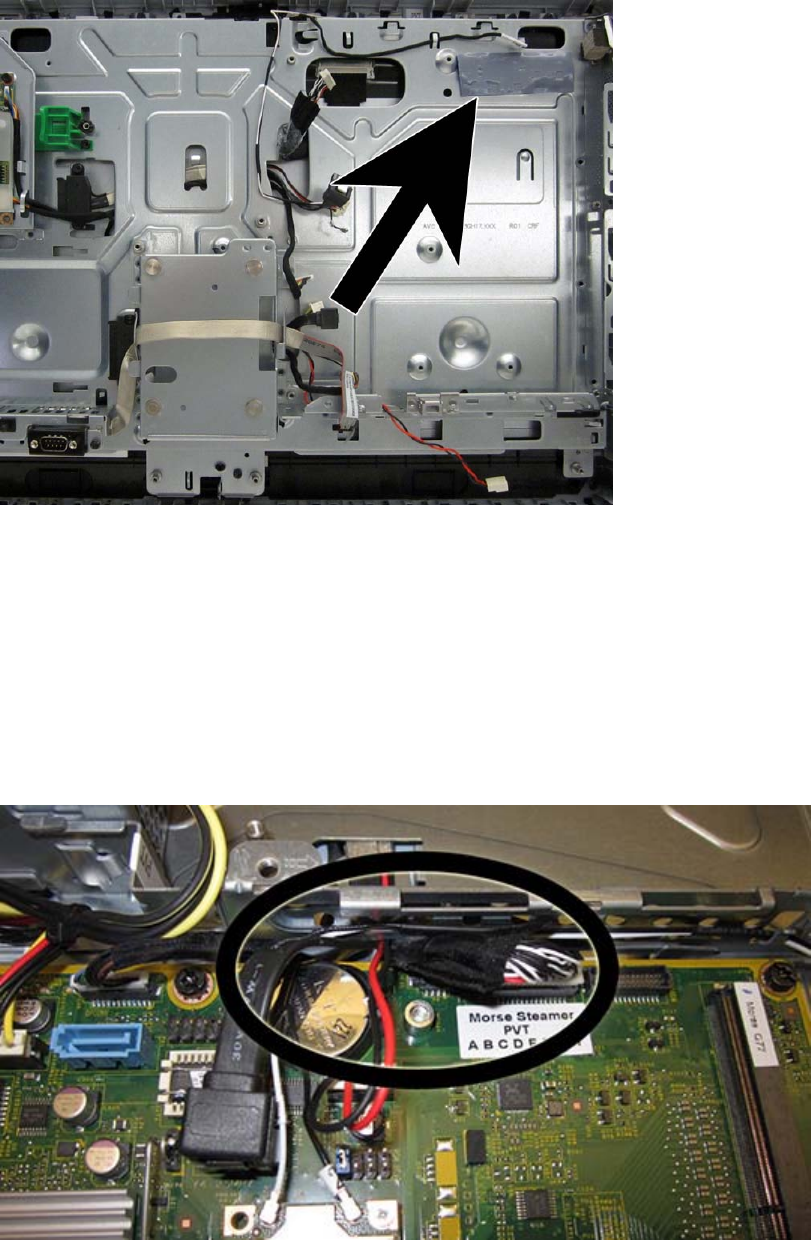
When replacing the system board, be sure to route the cables correctly. See the following images for
cable routing.
Route the following cables from under the system board cable mounting bracket:
●
Display (LVDS)
●
Optical drive data (SATA)
●
Optical drive power
●
Converter board
82 Chapter 5 Removal and Replacement Procedures All-in One (AIO) Chassis


















