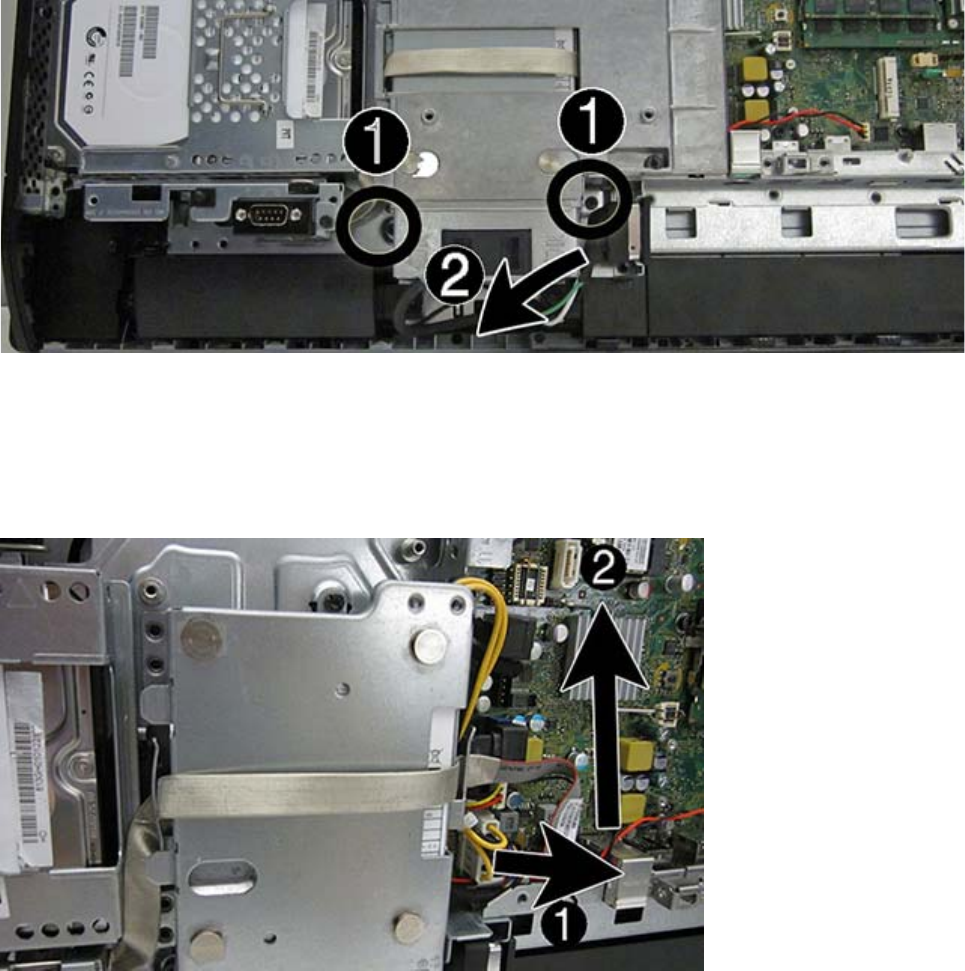
5. Remove the two Torx screws (1) that secure the power connector to the computer, and then lift the
connector from atop the speaker (2).
6. Disconnect the cable from the system board connector (1).
7. Position the cable above the power supply (2).
Positioning the cable above the power supply makes it easier to slide the power supply downward
and out of the bracket that secures it.
76 Chapter 5 Removal and Replacement Procedures All-in One (AIO) Chassis


















