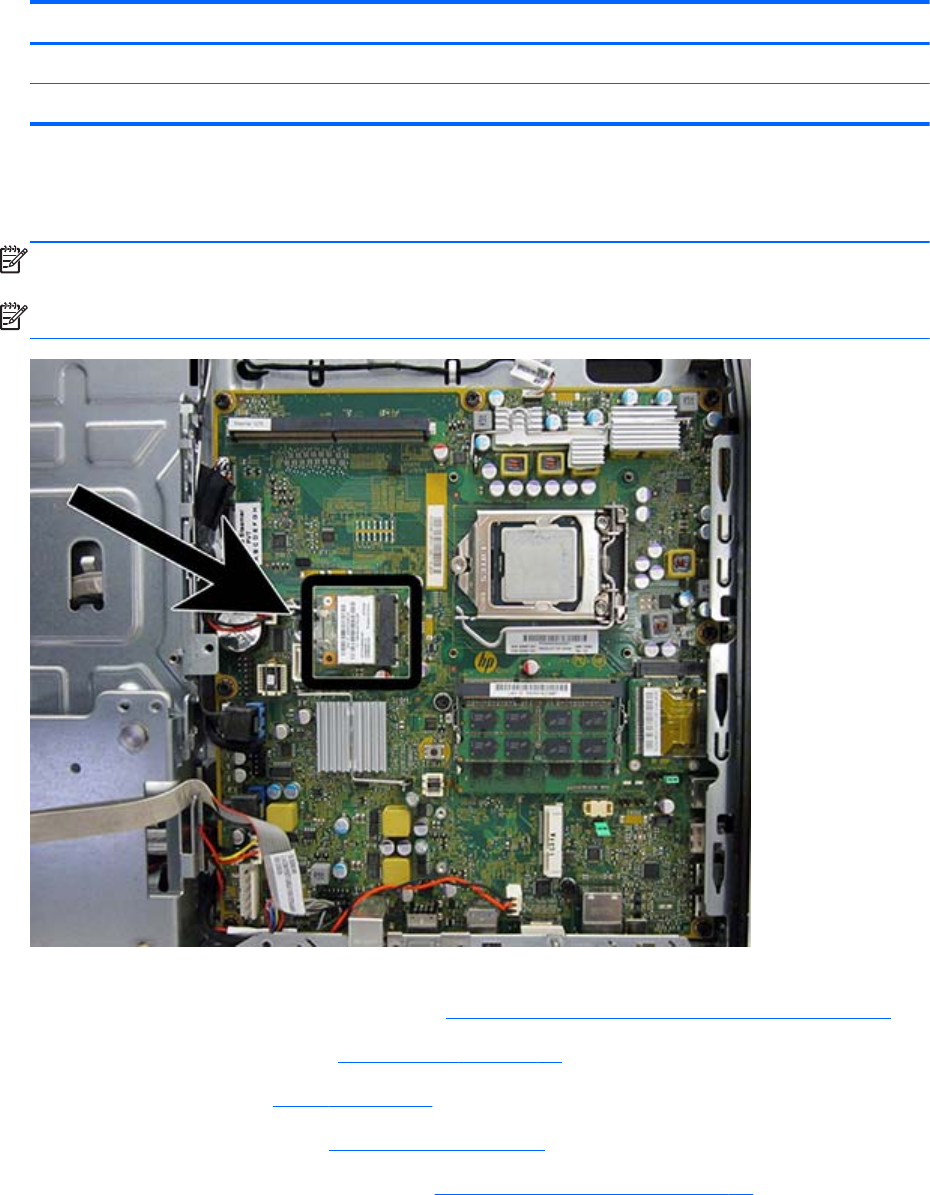
WLAN module
Description Spare part number
HP WLAN 802.11 a/g/n, 2x2 701398-001
HP WLAN 802.11 a/b/g/n, 2x2 695915-001
The WLAN module is located on the left side of the system board. The module is secured with one
Phillips screw and has two connected antennas.
NOTE: The procedure to replace the WLAN module must be performed by an HP technician.
NOTE: WLAN module appearance may vary.
To remove the WLAN module:
1. Prepare the computer for disassembly (see
Preparing to disassemble the computer on page 33).
2. Remove the access panel (see
Access panel on page 37).
3. Remove the stand (see
Stand on page 39).
4. Remove the lower panel (see
Lower panel on page 42).
5. Remove the VESA mounting adapter (see
VESA mounting adapter on page 43).
6. Disconnect the antenna cables from the module (1).
WLAN module
67


















