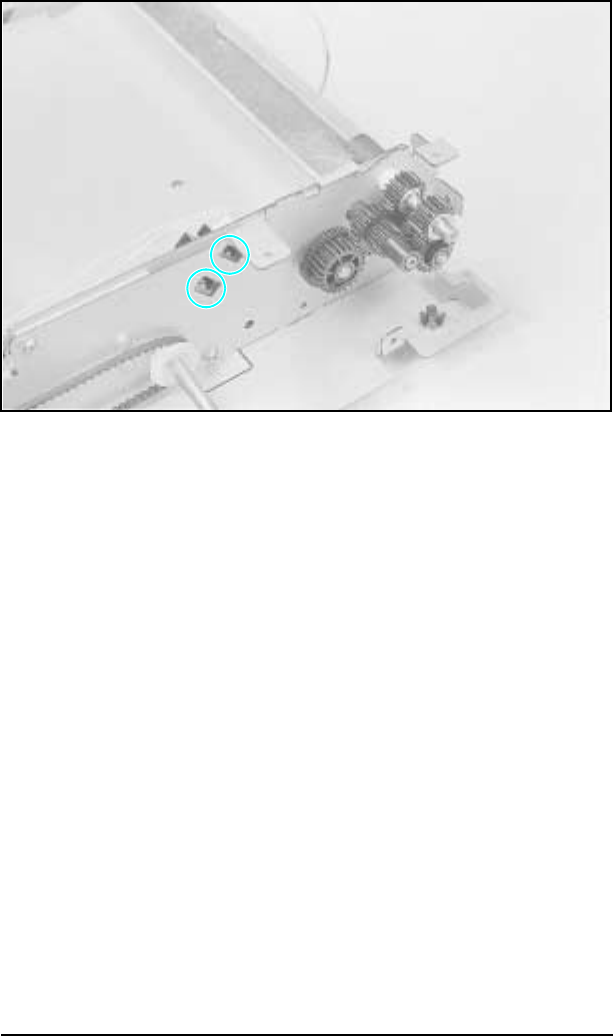
Removing the Holding Tray Paper Sensor
1 Release the output holding tray.
2 Remove the (2) screws from the stepper motor mount and
remove mount. (This provides access to the paper sensor
latches.)
3 Squeeze the (2) latch points of the paper sensor to release (see
Figure A-22).
4 Disconnect the connector and remove the paper sensor.
Figure A-22 Holding Tray Paper Sensor
A -26 Duplexer


















