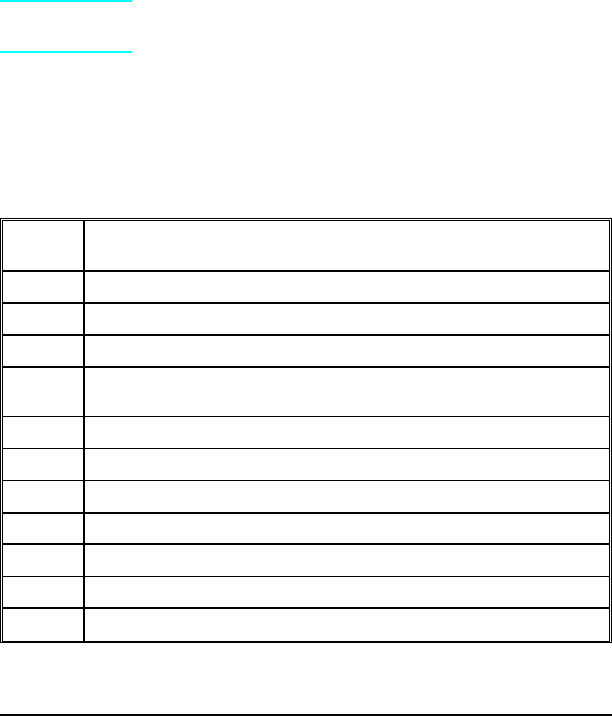
Control Panel Menus
Figure B-3 shows the menus and menu items available with the
basic printer configuration. Not all menu items are discussed in
this section. Only those items of specific interest from a service
standpoint, or items new to the printers are discussed in this
section. If options such as PostScript or a different I/O are
installed, the new menu items automatically are added at the
appropriate location. For example, a PostScript Menu appears
following the PCL Menu.
To change a control panel setting:
1 Press Menu repeatedly until the menu you want appears.
2 Press Item repeatedly until the item you want appears.
3 Press -Value+ until the setting you want appears.
4 Press Select to save your selection.
Note
An asterisk appears next to your selection in the
display, indicating that it is now the default.
5 Press Go to exit the menu.
Reference Explanation
1 Printing Menu: Lists the current printing and PowerSave settings.
2 PCL Fonts Menu: Lists current font settings.
3 Postscript Menu: List current postscript settings.
4 Job Menu: Lists current settings for print resolution, personality, and I/O
timeout.
5 Config Menu: List current internal configuration settings of the printer.
6 Mem. Config. Menu: Lists I/O buffer and resource saving buffer settings.
7 Parallel Menu: Lists current settings of the parallel port.
8 Serial Menu: Lists current settings of the serial port.
9 HP MIO Menu: Lists current settings of the MIO card.
10 Reset Menu: Lists reset options available.
11 Test Menu: Lists internal tests available.
Table B-9 Control Panel Menu for the HP LaserJet 5
(Refer to Figure B-3)
LaserJet 5/5M/5N Printer B-13


















