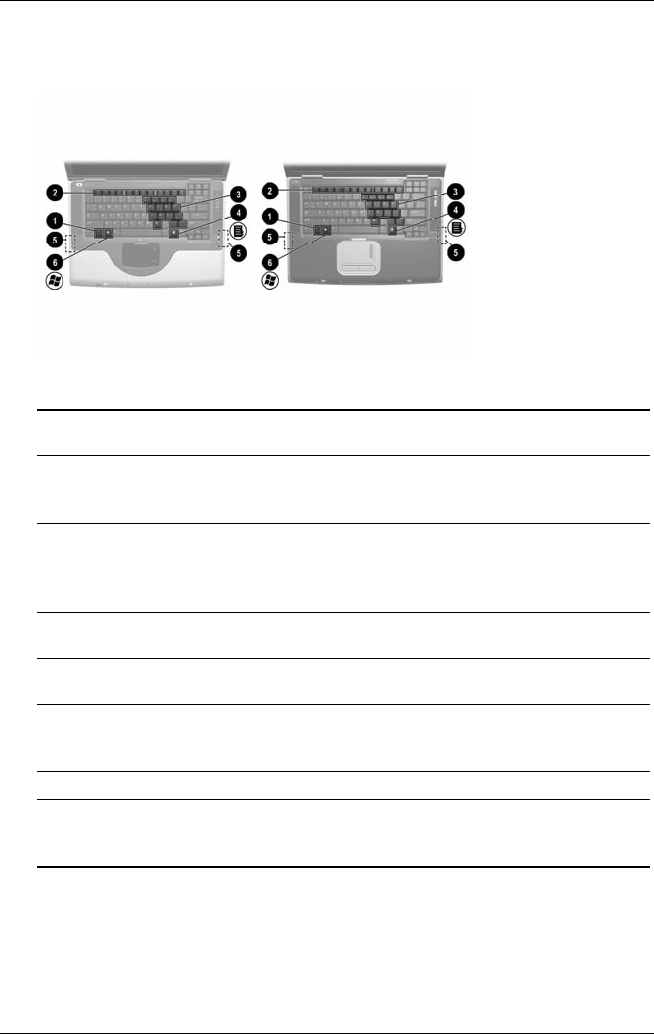
Hardware
Keys and Antenna
Top: Keys and Antenna
Fn key
1
Combines with other keys to perform
system tasks. For example, pressing
Fn+F7 increases screen brightness.
2
Function keys (12) Perform system and application tasks.
When combined with the Fnkey, the
function keys F1 and F3 through F12
perform additional tasks as hotkeys.
3
Keypad keys (15) Can be used like the keys on an
external numeric keypad.
4
Applications key Displays a shortcut menu for items
beneath the pointer.
5
Antenna (available on select
models and not visible from
outside the notebook)*
Sends and receives wireless device
signals.
6
Windows logo key Displays the Windows Start menu.
*The notebook has 2 antennas. The second is on the right side of the
notebook. For optimal transmissions, keep the areas immediately over
theantennas free from obstructions.
2-4 Startup and Reference Guide––Part 2


















