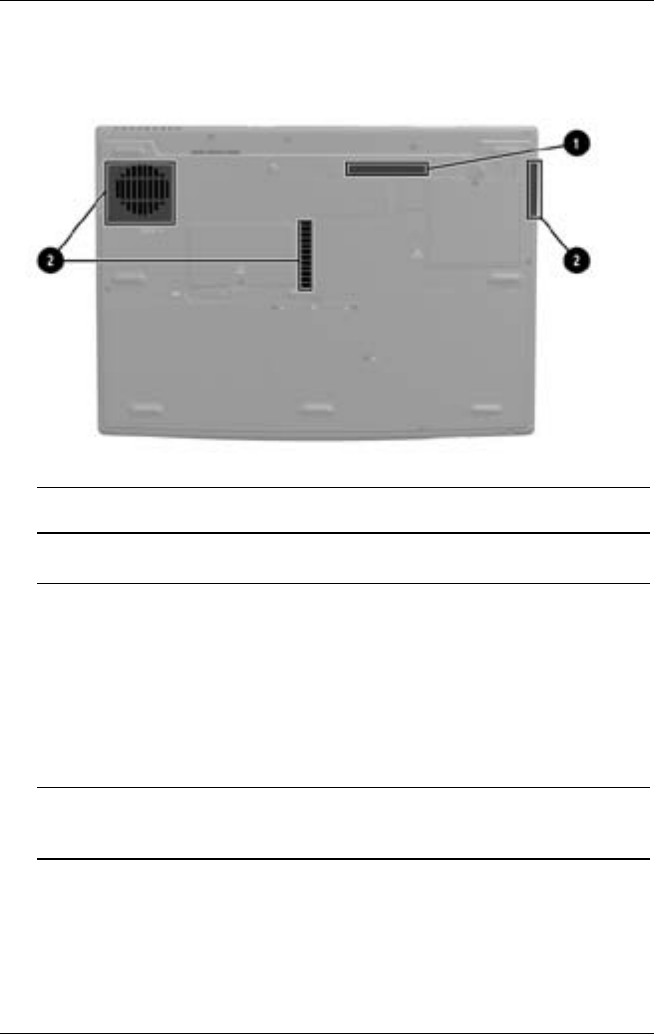
Hardware
Docking Connector and Vents
Underside: Docking Connector and Vent
1
Docking connector*
Connects the notebook to an optional
port replicator.
2
Vents (3)
Allow airflow to cool internal
components.
To prevent overheating, use
the notebook only on hard
surfaces which cannot
obstruct the vents. Do now
allow a soft surface, such as
bedding, clothing or a thick
rug, to block airflow.
*As shipped, the docking connector is not visible. The docking connector is
beneath the docking connector cover, which protects the connector when
the connector is not in use.
2-14 Startup and Reference Guide––Part 2


















