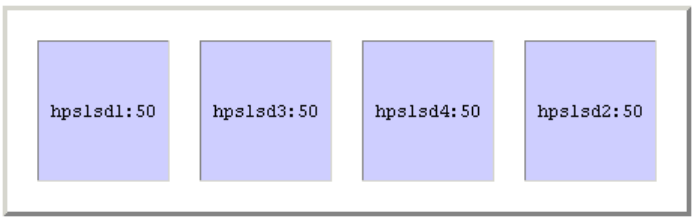
For example, to configure SLS/d slave X servers on hpslsd1, hpslsd2, hpslsd3, and hpslsd4, do the
following as root:
• Copy each system's /etc/X11/X0screens file to /etc/X11/X50screens (the use of "50" as the
display name is an SLS/d convention only; you can choose any number from 0-99 that meets
your needs). Unless you're making changes to screen options or server options, you need not edit
this file any further. This step can be accomplished using SAM by saving the default
configuration to "X50screens".
• Create a file called /etc/X11/X50devices (unless you chose a different display number, in which
case you would use the same number you selected for the X*screens file) and enter the
following:
first NULL keyboard
first NULL pointer
• Make sure that SLSd_daemon is running on each system, then take the systems down to init state
2 (e.g., as root: /etc/init 2).
To Configure the SLS/d Master X Server
Configuring the SLS/d Master is almost identical to configuring a SLS screen as described above. As
root, edit /etc/X11/X0screens on the system which will host the master (remember that the master can
execute on the same system that is executing a slave; which is why we choose to use :50 for the slave
display numbers).
____________________________________________________________________________________
Note: The use of "0" for the master is very important. If you change this number, CDE will not run
properly unless you also make the necessary changes to have CDE run to a non-default screen location.
____________________________________________________________________________________
Then, to configure the logical screen as follows:
Figure 11: Logical Screen Configuration
Graphics Administration Guide for HP-UX 10.20
Page 49


















