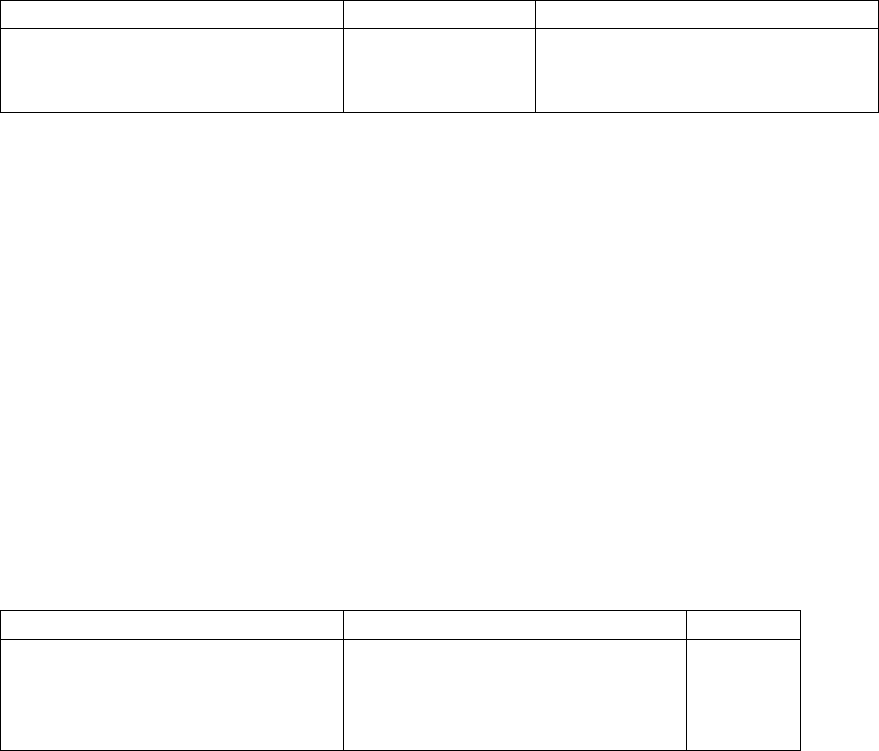
Button Chording
Option Function Default Action
Turn button chording off or on button_chording On for devices with two buttons,
off for devices with more than
two buttons
Button chording refers to the generation of a button-press by pressing two other buttons. If you have a
two-button mouse, you can generate Button 3 by pressing both buttons together. With a three-button
mouse, you can generate button 4 by pressing the left and middle buttons together and button 5 by
pressing the middle and right buttons together. See the button chording examples in the X*pointerkeys
file.
You can also use the X*pointerkeys file to configure pointer buttons so they are latched. When this
feature is enabled, a button you press stays logically down until you press it again. See the example
X*pointerkeys file in /usr/lib/X11 for information on configuring this functionality.
____________________________________________________________________________________
Note: The sample X*pointerkeys file is placed in /usr/lib/X11 at install time. If you subsequently update
your system, the X*pointerkeys file in /usr/lib/X11 is not overwritten, and the sample file is placed in
/usr/newconfig.
____________________________________________________________________________________
Specifying a Portion of a Tablet
Option Function Default
Use a subset of the tablet surface
as the X pointer device
tablet_subset_width
tablet_subset_height
tablet_subset_xorigin
tablet_subset_yorigin
disabled
If a tablet is used as the X pointer device, it may be desirable to use only a portion of the tablet surface.
A rectangular subset of the surface may be specified with these functions. The units are in millimeters
from the upper left corner of the tablet surface. For example, if you want to use only an "A" size portion
of a larger "B" size tablet, the following lines could be added to the X*pointerkeys file:
tablet_subset_xorigin 68
tablet_subset_yorigin 40
tablet_subset_width 296
tablet_subset_height 216
Graphics Administration Guide for HP-UX 10.20
Page 94


















