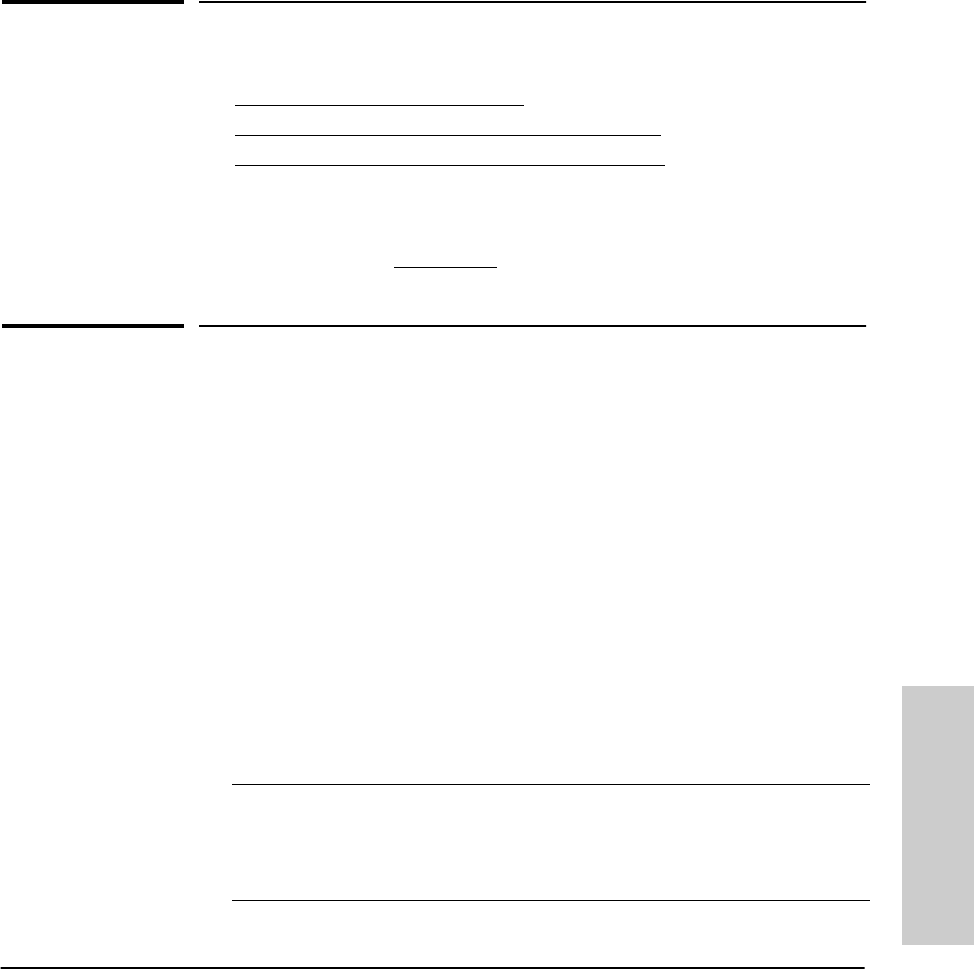
4
Running HP Hub & Switch Management
This chapter describes how to start and stop HP Hub & Switch Management.
It includes the following topics:
■ Starting the Manager Application
■ Verifying Installation of the Manager Product Set
■ Stopping and Restarting the Manager Application
Note: Before you begin, you should ensure that the network devices are
properly set up for IP operation. For information on setting up HP
network devices, see
Appendix A
.
Starting the Manager Application
The entire product set that you have installed is started as one application,
“the manager”, on your management station. In other words, HP Hub &
Switch Management starts along with Network Node Manager.
Starting HP OpenView
Do the following steps to start your product.
1. Add /opt/OV/bin to your path using one of the commands below. Note
that you only need to do this the first time you start the HP OpenView
manager software.
For These Shells Use These Commands
/bin/ksh or /bin/
sh
PATH=$PATH:/opt/OV/bin:/usr/sbin
export PATH
/bin/csh� setenv PATH “$PATH:/opt/OV/bin:/usr/
sbin”
Management
Running HP Hub & Switch
4-1


















